Statsig Alternatives: 8 Best Feature Flag Platforms Compared

If you're in the market for feature flag software, it makes sense that Statsig is on your radar. The platform combines experimentation and feature flagging into a unified product which works well if you're building consumer apps at a startup.
But you might need something different if you operate in regulated industries like banking, healthcare, or insurance.
Statsig doesn’t offer a self-hosted deployment option, meaning that if data sovereignty and control is important to you, you may need to look elsewhere.
Regulated enterprises tend to look for alternatives that will provide greater control over their data. Plus, with Statsig’s recent acquisition by OpenAI, the platform's future is unclear as it slowly moves towards an AI-first future at OpenAI.
In this article, we’ll review eight Statsig alternatives and help you evaluate which ones would work the best—especially if feature flagging for engineers is a priority for you.
Why think about alternatives to Statsig?
Statsig has built a strong reputation for unified experimentation, but several factors drive teams to explore alternatives:
- Platform focus: Statsig is experimentation first. If your team needs a platform for feature flagging specifically, it could lack advanced feature management capabilities. For example, targeting rules, scheduled releases, or governance workflows for production changes.
- Vendor lock-in concerns: Statsig manages both flag delivery and experimentation analytics. But this also means you tightly bind your team to its stack and make switching later painful. When your feature flags and experiment data flow through the same vendor infrastructure, it becomes harder to migrate between platforms.
- Data control and compliance requirements: If you operate in finance, healthcare, or government, you may not be able to send event and experiment data to external clouds due to PII, GDPR, or HIPAA restrictions. Statsig's cloud-first architecture doesn't offer the deployment flexibility these environments demand.
- Opaque experimentation engine: The platform's statistical models are proprietary, so it's harder to validate your experiment's calculations or run custom frameworks. When your data science team needs to understand precisely how p-values are calculated or why a metric shifted, black-box systems like these can create friction.
- Total cost of ownership grows fast: Statsig uses per-event or per-experiment-based pricing. The price can become expensive at scale if you experience a huge traffic spike or generally deal with high-traffic applications. Many users report dealing with a "surprise bill" for this reason.
- Governance complexity: Scaling experimentation across engineering teams requires robust RBAC, approval workflows, and detailed audit logs. Statsig's governance features work for smaller teams, but large organisations with strict change-control needs often find them less flexible than purpose-built enterprise flag management platforms with advanced governance features.
Best Statsig alternatives for feature flagging
1. Flagsmith
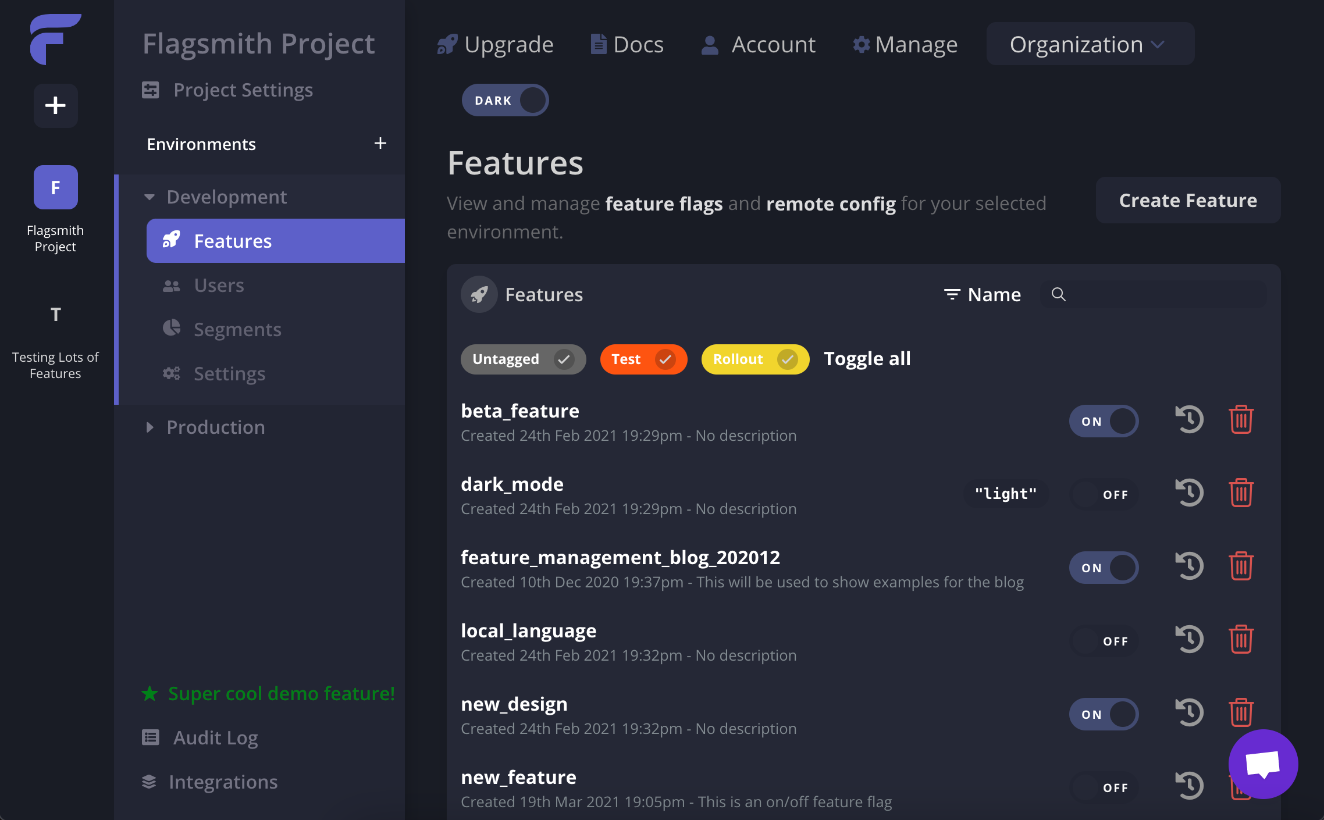
Flagsmith is an open-source feature management platform built for engineering teams in data-sensitive industries. If you operate in a regulated sector like banking or insurance, our self-hosted and private cloud deployment options give you complete control over your infrastructure and data.
We designed our platform to be open source because we know that open-source software will always have an edge over proprietary software. You can inspect the code, contribute to development, and fully own your feature management infrastructure. We’re a founding member of OpenFeature, and if you use Flagsmith as your OpenFeature provider, you can fight vendor lock-in at the code level.
Our platform is straightforward and intuitive. Our customers love us for our simplicity. Here’s an example:
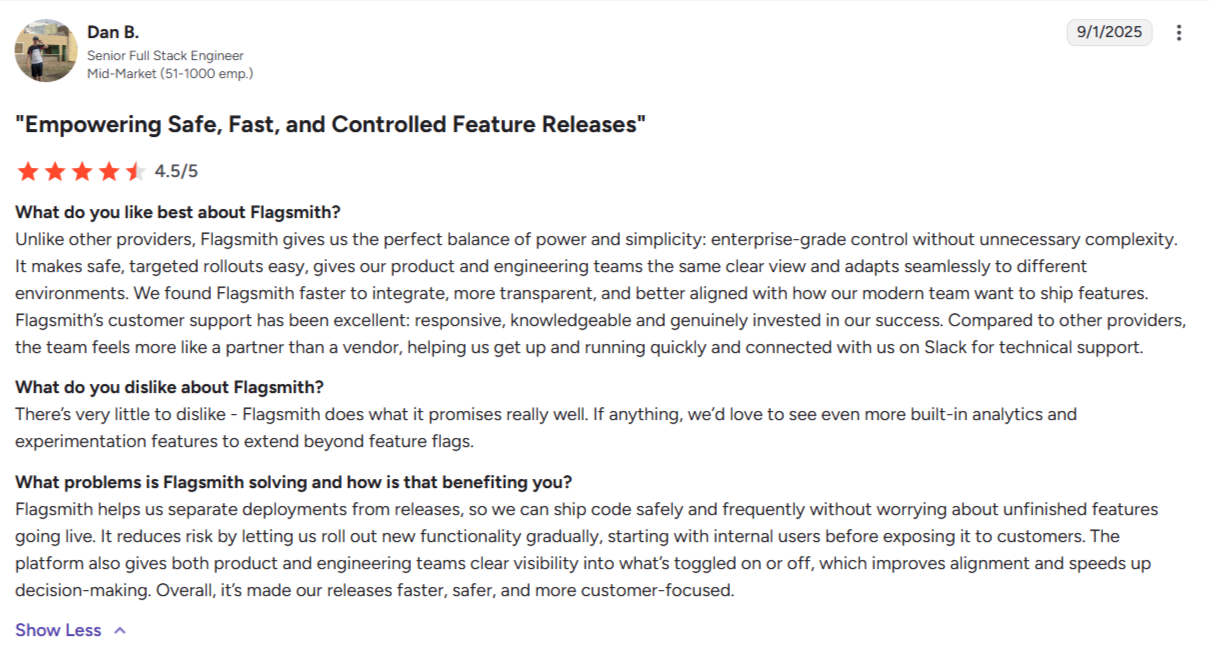
Flagsmith features:
- Feature flags: Control feature releases with a robust flagging system that lets you manage features across your applications. You can create, test, and roll out features gradually while maintaining the ability to disable problem code with the flip of a switch, no large-scale rollbacks necessary.
- Multiple deployment options: You can choose between cloud hosting, private cloud, or self-hosting. Self-hosting (in your own cloud or on-premises) allows you to maintain complete control over your infrastructure and data, while meeting compliance regulations. If you don’t have strict regulatory requirements, however, private cloud provides you with a high level of security, without the maintenance of a self-hosted deployment. Our cloud-native feature flags works well for companies that are allowed to use cloud providers.
- Segmentation: Target features to specific user groups based on attributes, environments, percentage splits, and more. This level of granular control enables controlled rollouts, beta testing, and personalised user experiences.
- Role-based access (RBAC): Your team can manage permissions through detailed role-based controls that determine who can create, modify, and view feature flags. This feature prevents unauthorised access to critical features and protects your deployments.
- Change requests: Use the 4-eyes approval workflow to track every feature flag modification with audit trails showing who made changes and when. You can troubleshoot issues faster and prevent unauthorised changes—critical for regulated industries where compliance teams need visibility.
- Remote configuration: Modify application settings and behaviour without code deployments. You can dynamically update UI elements, payment options, or business rules across different environments from the Flagsmith UI.
- Monitoring and alerts: Flagsmith provides integrations with observability platforms like Grafana so you can monitor feature impact with built-in alerting systems that detect potential issues before they escalate.
- Security controls: If you’re an enterprise, you can protect your environments with security features, such as 2FA, SAML, and LDAP authentication.
- Scheduled releases: Automate feature releases with scheduling capabilities that let you toggle features at specific times. Perfect for coordinating launches, promotions, or phased rollouts.
- MCP server: You can create feature flags and make changes using natural language by connecting your AI with ours.
- Security compliance: We’re SOC 2 Type 2 certified, so you don't have to worry about meeting your security audit requirements.
- Integrations: You can connect with your existing tools through built-in integrations spanning analytics, monitoring, and development workflows. Some of them include:
Flagsmith pricing:
Since we offer multiple deployment options, we offer free and paid plans for both models:
- Free: You get up to 50,000 monthly requests and unlimited feature flags. Plus, you get access to A/B testing and multivariate testing capabilities.
- Start-up: Starts at $45/month, and you get up to 1,000,000 requests per month. It includes all free features plus advanced capabilities like 2FA, user groups, and flag scheduling.
- Enterprise: If you need maximum security and control and more than 5,000,000 requests per month, get in touch with our team. For enterprises, we offer cloud, private cloud, and self-hosted options. Each plan is suited to your needs—irrespective of where you want to deploy or whether you need more governance features.
TL;DR: When is Flagsmith better than Statsig?
Flagsmith becomes the better choice when your engineering team prioritises:
- Data sovereignty
- Deployment flexibility
- Governance-first architecture
You should choose Flagsmith if you need self-hosting or private cloud deployment to keep PII locked down. Unlike Statsig's cloud-only approach, Flagsmith lets you control your own data.
Our open source foundation means you can audit the codebase, contribute to development, and avoid vendor lock-in. When your security team needs to validate exactly how flags are evaluated or your data science team wants to understand the underlying architecture, the transparent codebase provides answers without waiting for vendor documentation.
Flagsmith's governance features—fine-grained RBAC, approval workflows, comprehensive audit trails, environment scoping—are built as first-class citizens rather than bolted on. If your organisation requires 4-eyes approval for production changes or needs detailed audit logs for compliance reporting, these capabilities come standard.
The pricing model scales predictably with API calls rather than per-event billing, making costs more forecastable as traffic grows. You're not surprised by bills when a new feature launch triggers evaluation spikes.
For engineering teams primarily focused on progressive delivery and feature lifecycle management who want flexibility in their deployment type, Flagsmith is an excellent fit.
Try our interactive demo
2. Split by Harness
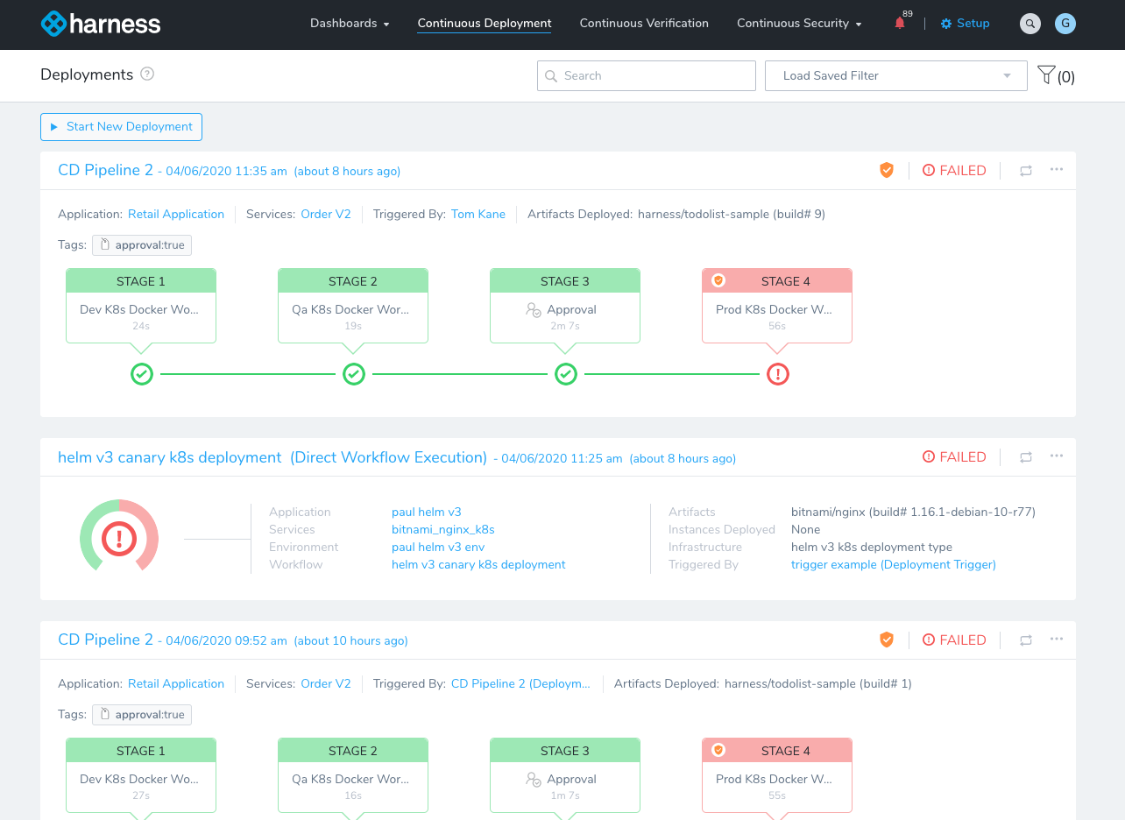
Split (now part of Harness) built its reputation on experimentation and feature delivery. The platform offers sophisticated capabilities for teams that need both robust flagging and integrated testing.
But when Harness acquired Split in 2024, it brought feature flags into their broader software delivery platform, meaning they are no longer a standalone option.
You'll now see a larger focus on improving the end-to-end DevOps experience, such as pipeline execution capabilities, pipeline chaining, AI test automation, and infrastructure as code management.
Harness features:
- Feature flags: It offers comprehensive feature flag management and lets you control feature availability without deployments. Your team can handle progressive rollouts, conduct experiments, and perform instant rollbacks.
- Experimentation: Built-in experimentation capabilities connect directly to your feature flags, letting you measure the impact of new features. Your team can run A/B tests and track key metrics to make data-driven decisions about feature implementations.
- Context-aware targeting: You can create targeting rules based on user attributes to deliver personalised experiences. This granular control lets you tailor feature delivery to specific audience segments.
- Monitoring and alerts: The platform actively monitors feature impact with built-in alerting systems that detect potential issues before they escalate. Integration with observability tools provides comprehensive visibility during rollouts.
- Chaos engineering: You can bring in controlled failures within your system to test its resilience and identify weaknesses. It lets you build robust and foolproof systems.
Harness pricing:
Split by Harness offers a free plan as well as two paid plans (Essentials and Enterprise). While the free plan is open source, the paid plans are not. Also, the platform's pricing structure isn't publicly available, so you'll have to contact its team for a quote.
TL;DR: Who is Harness best for?
Split works best for large enterprises that prefer cloud-based hosting and are focused on observability and monitoring during feature rollouts. The company is slowly moving into release management so that it can work well for organisations prioritising experimentation workflows internally.
The free tier is helpful if you're a solo developer who needs a basic feature management solution. But if you're a security-conscious organisation that prefers open source and self-hosting, it is worth looking at other options.
3. Optimizely
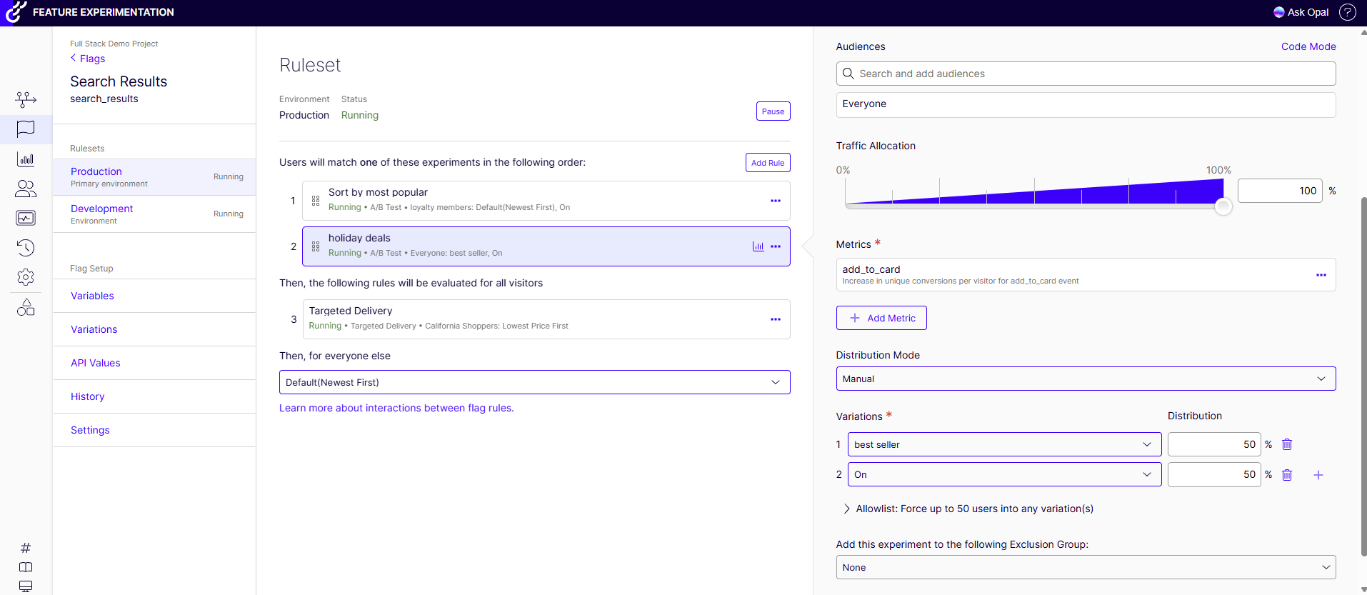
Optimizely positions itself as an enterprise experimentation platform with strong personalisation capabilities. The organisation built its reputation on marketing-focused A/B testing before expanding into feature flagging and product experimentation. So, most of the core platform focuses on marketing-related use cases.
As a result, you can use it to personalise digital experiences for users on different platforms. It works well if your product and engineering teams collaborate closely on feature rollouts.
Optimizely features:
- Feature flagging: Core flag management allows you to gradually roll out new app features and conduct beta tests with specific groups. The platform handles progressive rollouts and instant rollbacks when needed.
- A/B testing: The built-in A/B testing functionality integrates with feature flags, letting you understand how individual features perform. You can design simple A/B tests rather than complex multivariate experiments.
- AI-powered optimisation: You can automatically redirect traffic to your better testing variations and offer 1:1 personalisation at scale, irrespective of the number of users.
- Real-time updates: The platform promises real-time configuration changes, though these are subject to caching mechanisms and rate limits. Your application needs to handle update frequency gracefully to ensure reliable feature delivery.
- Server-side configuration: Manage server-side applications through configuration systems, which is helpful for serverless implementations. This lets you handle both client and server-side feature management.
Optimizely pricing:
Optimizely doesn't offer a free plan anymore. And it has multiple modules for different purposes, like managing content, digital assets, or features. You'll have to request a quote specifically for the Feature Experimentation module.
TL;DR: Who is Optimizely best for?
Optimizely is great for marketing and product-led organisations that are more focused on personalisation and optimising digital experiences. It also offers a visual editor and machine learning-powered recommendations that non-technical users can use.
But it may not be the right fit if you're an engineering-led organisation focused on better feature rollouts and modern delivery practices.
4. PostHog
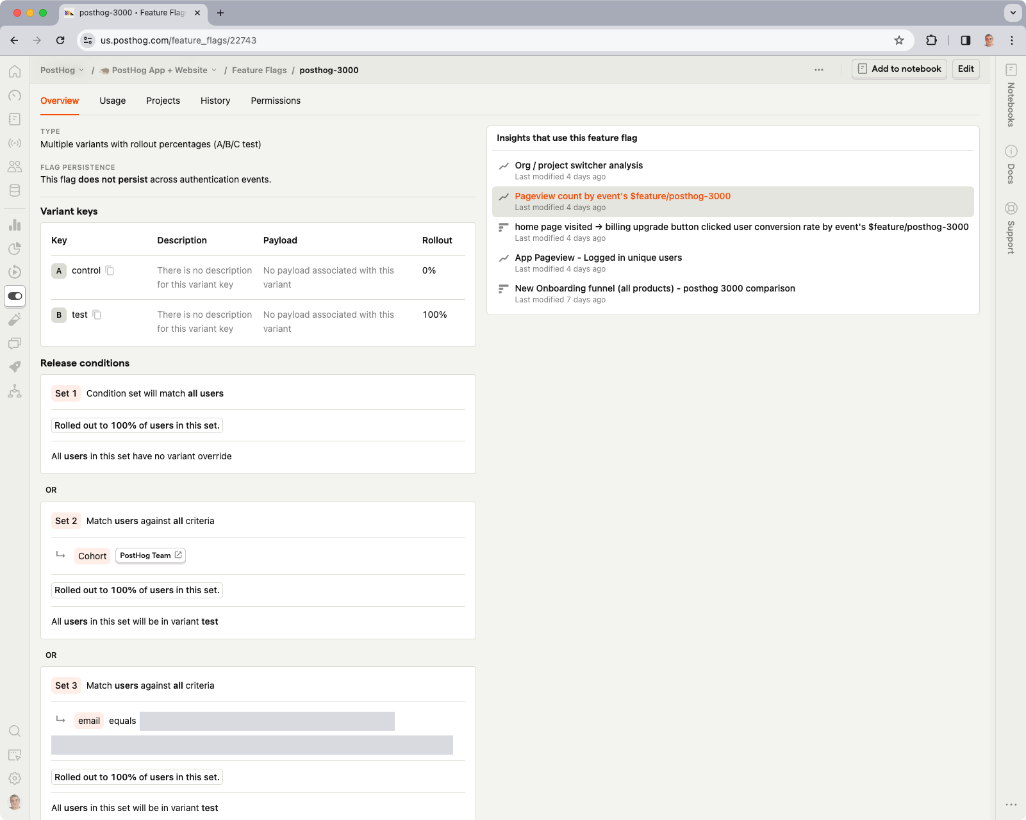
PostHog is an open-source product analytics platform that lets you test, analyse, and observe user interactions within your product. Unlike Harness or Statsig, it focuses on helping product and engineering teams. So, you can bring all your user and product data into one place to make better decisions.
The platform combines product analytics, session replay, feature flags, and experiments in a single tool. This works well for startups that want everything under one roof.
But the cloud-first approach and multi-product pricing can create challenges as you scale or need strict data residency controls.
Posthog features:
- Product analytics: Track user behaviour and understand how people interact with your product. The analytics dashboard helps you identify usability issues, understand user behaviour patterns, and improve product experience directly from actual usage data.
- Session replay: You can also watch actual user interactions with your product through session recordings. When paired with product analytics, you get a more comprehensive overview of how users move within your app.
- Experiments: Run controlled experiments to test product changes and measure their impact. Your team can validate hypotheses about feature performance and optimise the product based on actual user behaviour data.
- Surveys: You can get direct user feedback through customisable in-app surveys and target specific user segments.
- Event tracking: You can use this feature to capture both standard and custom events throughout your product to understand user interactions.
Posthog pricing:
PostHog uses a usage-based pricing model that claims 90% of companies use the product for free. That said, the costs could add up as you add more products and increase usage—but the company offers reduced pricing as usage increases.
Here are its plans:
- Free tier: You can try almost all the products PostHog offers without a credit card. But you can only use it for one project. It includes 1 million events per month for product analytics, 5,000 recordings per month for session replay, and 1 million requests per month for feature flags.
- Paid tiers: Start at minimal costs but scale with usage which can quickly get expensive. Here’s how much the different modules cost:
- Product analytics—$0.00005 per event after the free tier
- Session replay—$0.005 per recording.
- Feature flags—$0.0001 per request
- Surveys—$0.10 per survey
- Error tracking—$0.00037 per exception
- LLM analytics—$0.00006 per event
TL;DR: Who is Posthog best for?
PostHog works best for startups and small teams that need an all-in-one product analytics solution with feature flags included. The generous free tier (1 million events, 5,000 session replays, 1 million flag requests monthly) lets you get started without upfront costs.
However, PostHog sunsetted its self-hosted support, including security patches, which means they're going all-in on SaaS. If you're a data-sensitive organisation or enterprise with specific deployment requirements, consider alternatives that offer ongoing self-hosting support. The multi-product pricing model can also become expensive as usage scales—particularly when you're running high-traffic applications that exceed the free tier across multiple products.
5. GrowthBook
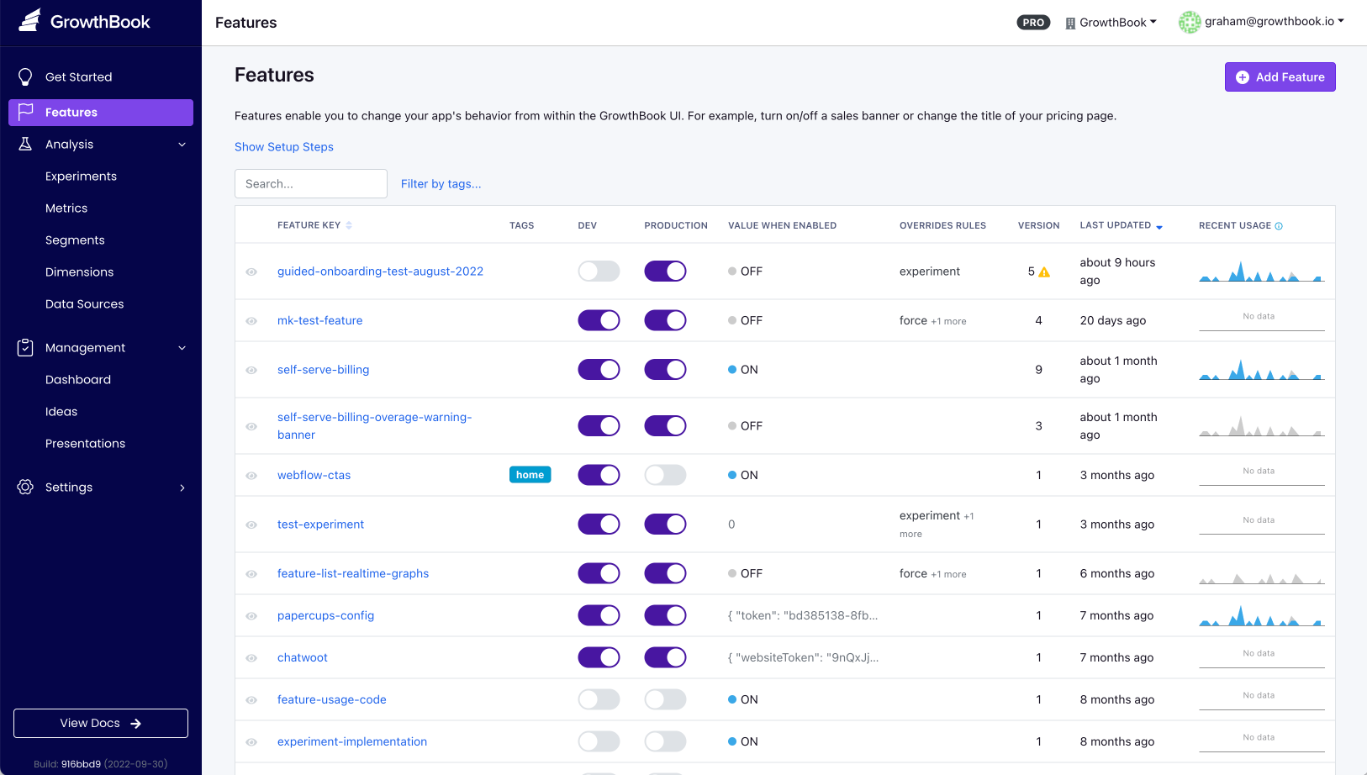
GrowthBook is an open-source experimentation and feature management platform for organisations in the fintech, healthtech, and AI sectors. Similar to other feature flagging platforms, it heavily focuses on experimentation and growth teams.
It's built for technical and non-technical users, so if you're running cross-functional projects, you can do so with Growthbook.
Growthbook features:
- A/B testing: Turn a feature release into an experiment using the platform's A/B testing capabilities. It connects your feature flags directly to performance metrics so you can decide what works best for a specific user segment or feature.
- Granular targeting: Use this feature to get flexible control over feature delivery with support for boolean, number, string, and JSON feature types. This lets you target specific users based on attributes, conditions, or saved groups, enabling precise control over who sees what features.
- Stale feature detection: The platform actively monitors your feature flags and identifies inactive ones, helping engineering teams maintain a clean codebase. This way, you prevent technical debt from accumulating through forgotten or outdated feature flags.
- Simulation tools: You can test your features before release using its Chrome Extension. The extension lets you preview how features will appear based on different user attributes.
- Multi-arm bandits: You can test multiple variants simultaneously—while the tool automatically adjusts traffic distribution to favour better-performing versions.
Growthbook pricing:
Growthbook offers three types of plans for cloud and self-hosted plans:
- Starter (Free): Cloud-hosted on their servers for up to 3 users and provides access to unlimited traffic, unlimited feature flags, unlimited experiments, and community support.
- Pro: It costs $20 per user per month and provides access to up to 100 users and features like a visual A/B editor, advanced analytics, and permissions.
- Enterprise: You need to contact the sales team for a quote. However, the plan includes SSO/SAML integrations, data pipelines, and prerequisite flags.
Self-hosted plans are also available with similar tier structures. The Starter plan is free and gives unlimited users, traffic, and feature flags access with complete control over your infrastructure.
However, the Pro plan costs $20 per user per month for features like multi-arm bandits, scheduled feature flags, and advanced analytics. You'll need to contact their team for a quote if you choose the Enterprise plan.
TL;DR: Who is Growthbook best for?
GrowthBook works best for non-technical users like product, marketing, and data science teams. If you're part of a growth team that needs experimentation capabilities and user-friendly analytics, the platform would be ideal for you.
Most of its integrations are focused on data warehouses, allowing you to tap into different data sources and make better business decisions.
But if you're a security-conscious organisation, note that it's only SOC 2 Type 1 certified and not Type 2.
6. Unleash
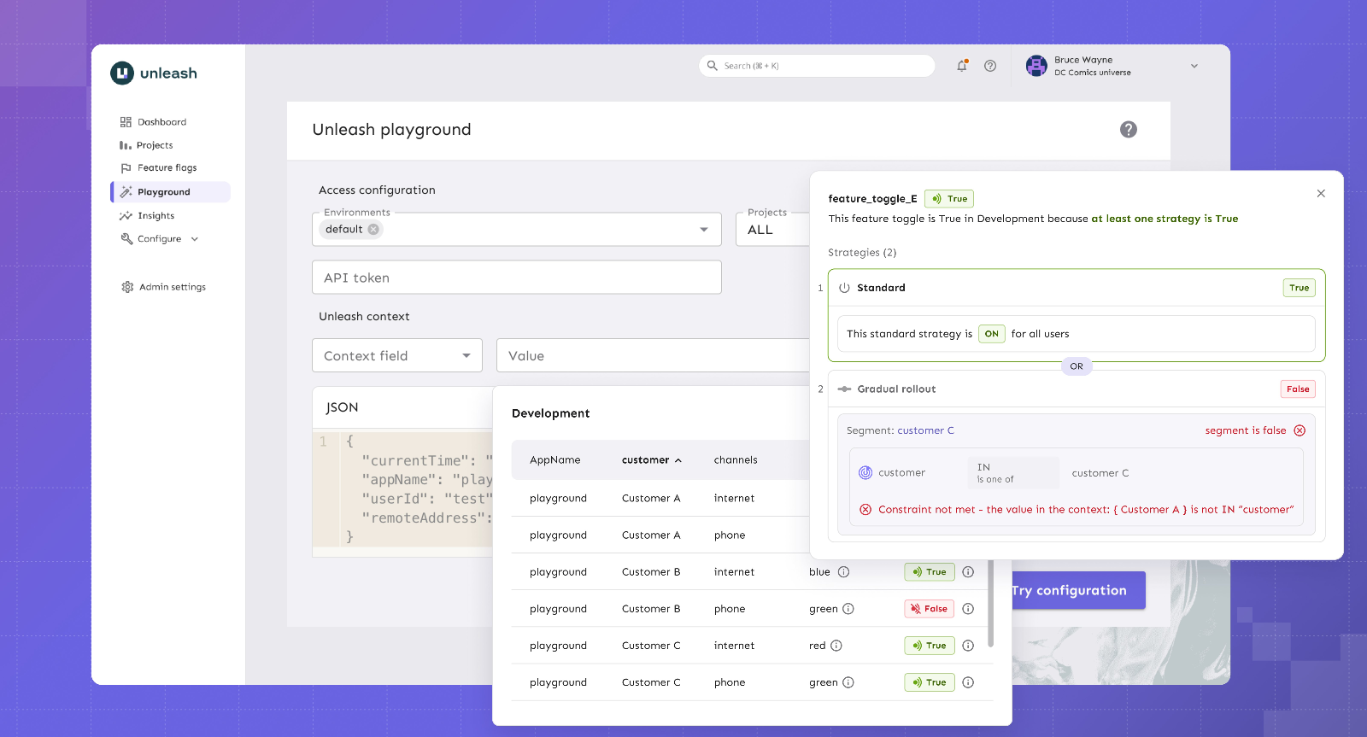
Unleash is an open-source feature management platform built with engineers in mind. But there are several key differences between other purpose-built ones and Unleash.
For example, it doesn’t offer real-time flags or integrations with analytics providers. While you might be able to create flags and use them, it’ll be harder for you to measure their impact and get more control over them. For instance, a G2 user mentioned that the inability to analyse impact when a feature is activated hampers the development process. The issue is that you won’t know which user categories have used a specific feature—and what the behaviour looks like.
If you’re using feature flags for testing, it could be a significant gap in your process.
Unleash features:
- Feature flags: Unleash offers comprehensive feature flag management. Your team can handle progressive rollouts, conduct experiments, and perform instant rollbacks.
- A/B testing: Run experiments with variant support that lets you test different implementations of features. Also, track which variations perform better to make data-driven decisions about feature releases.
- Environment management: Your team can manage flags across different environments with proper isolation and controls. This capability ensures your development, staging, and production environments operate independently.
- Strategy constraints: You can apply advanced targeting rules using constraints that combine multiple conditions. This granular control enables complex feature delivery scenarios based on user attributes, location, or custom properties.
- Change tracking: Every flag modification is logged with detailed audit trails showing who made changes and when. This visibility is important for troubleshooting issues and maintaining compliance requirements.
Unleash pricing:
Unleash doesn't offer a free plan, but it does offer a free 14-day trial. Its paid plans include:
- Pro: Starts at $75 per seat per month for hosted plans. It includes 53M API requests a month and unlimited feature flags.
- Enterprise: You’ll need to contact the team for a quote. It does offer additional premium support and access to advanced capabilities like hosting a private instance.
TL;DR: Who is Unleash best for?
Unleash is best for engineering teams that need robust feature flag management without built-in experimentation analytics. But it might not be the right solution for you if you need something that has both or a solution that offers more than basic A/B testing.
7. Eppo
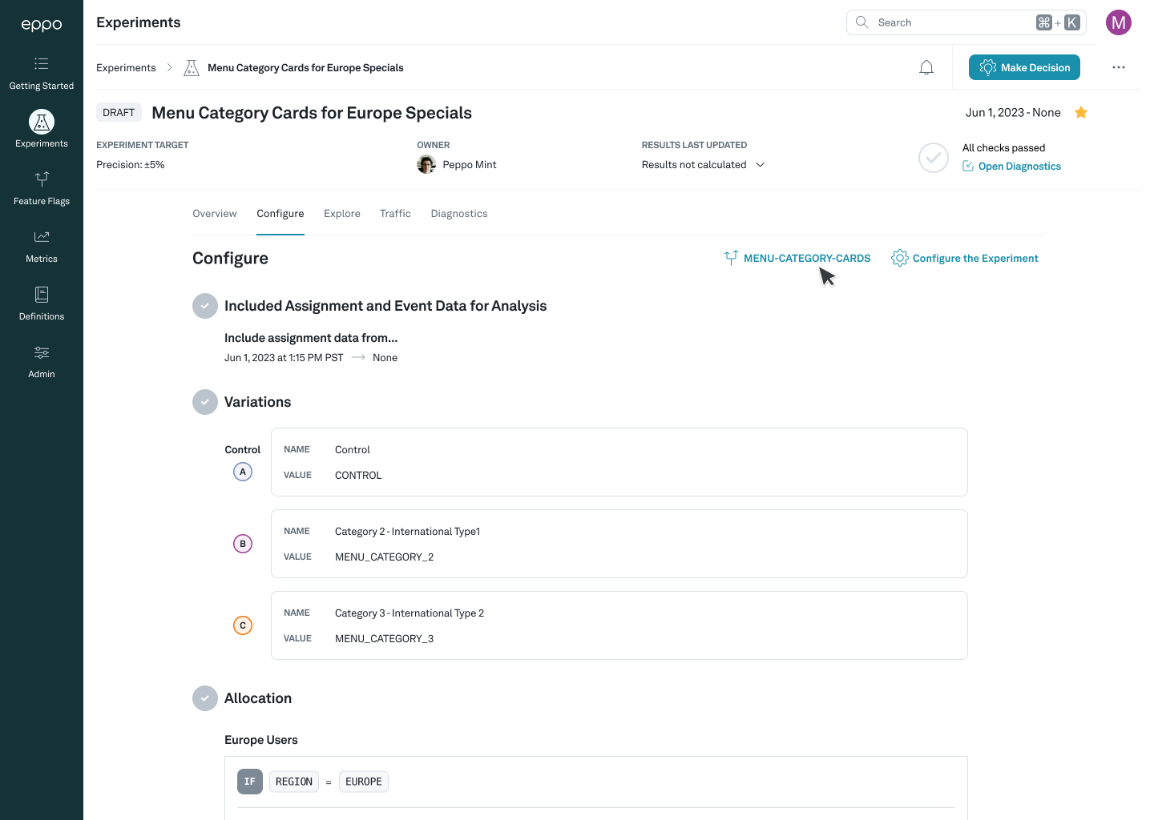
Eppo approaches experimentation differently—it's a warehouse-native analytics platform rather than a feature flag provider. It focuses on running experiments using data that already lives in your warehouse.
The platform runs entirely on your data warehouse's compute resources. This means experiment analysis happens where your data lives, rather than sending event streams to external services.
Data science teams that want SQL-first workflows and complete control over their statistical models can consider this platform. It was also recently acquired by Datadog, which solidifies its focus in this space.
Eppo features:
- Warehouse-native architecture: All experiment analysis runs in your existing data warehouse infrastructure. You define metrics using SQL, and Eppo executes analysis using your warehouse's compute resources rather than replicating data to external systems.
- CUPED variance reduction: The platform implements CUPED (Controlled-experiment Using Pre-Experiment Data) methodology, which can improve experiment sensitivity by 30-50%.
- Sequential testing: Run experiments with sequential testing capabilities that let you make decisions before reaching target sample sizes. This approach helps you stop experiments early when results are clear, reducing opportunity costs.
- Sample ratio mismatch detection: Eppo automatically monitors for assignment imbalances that could invalidate experiment results. The platform alerts you to potential data quality issues when sample ratios drift from expected distributions.
- Custom metric definitions: You can define experiment metrics using SQL rather than relying on predefined options. This flexibility lets your data teams build the measurements they need without platform constraints.
Eppo pricing:
Eppo doesn't publish its pricing model on its website. However, many reports suggest they only use custom contracts with mid-market and enterprise customers
.
Since all analysis runs on your warehouse's compute, the platform requires existing data warehouse infrastructure (Snowflake, BigQuery, Databricks, or Redshift). You'll need to factor in both the platform subscription and your warehouse compute costs when calculating the total cost of ownership.
TL;DR: Who is Eppo best for?
Eppo works best for data-mature organisations with dedicated data science teams. In short, if your team already has a robust data infrastructure and wants to run experiments using SQL-defined metrics, it's the right fit for you.
That said, it's an analytics-only platform. You'll need a separate feature flag tool to control feature delivery. If you need an integrated solution that handles both delivery and experimentation, consider alternatives that combine these capabilities.
8. LaunchDarkly
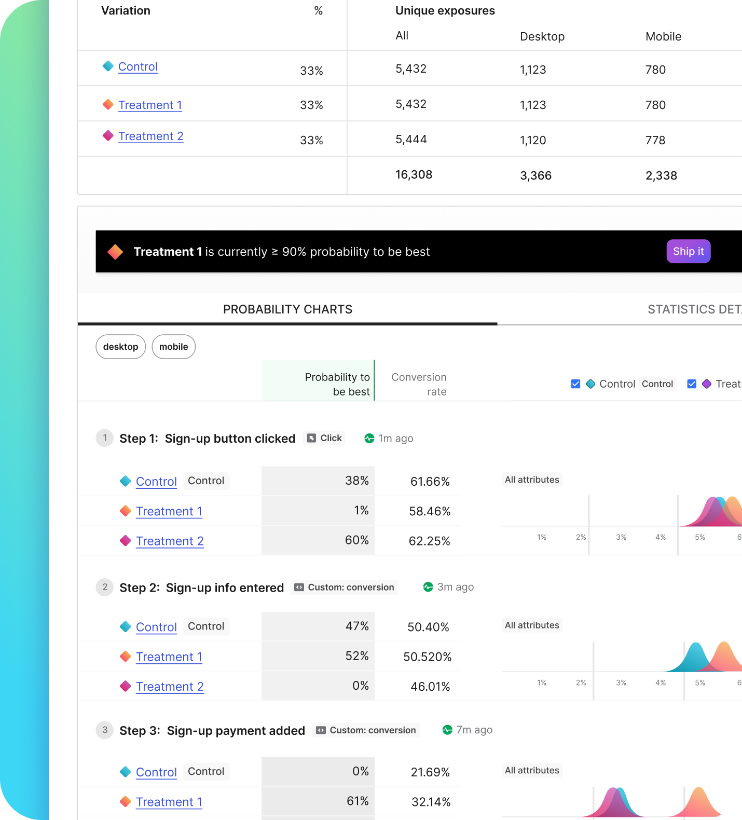
LaunchDarkly is the incumbent in the feature management space with the most mature governance workflows and enterprise-grade reliability.
That said, it's mostly meant for enterprises that need extensive feature flagging, experimentation, and release automation capabilities rolled into one platform. If you’re looking for straightforward feature flagging and don’t want to pay for extra bells and whistles, you may want to consider other options.
The reason being even something as simple as the user interface can be confusing if you’re looking for a simple feature flagging solution. For instance, a G2 user recently mentioned how even setting up simple rules, naming conventions, and environments is hard because of the UI’s complexity.
LaunchDarkly features:
- Feature flags: LaunchDarkly offers comprehensive feature flag management that lets you control feature availability without redeploying.
- Context-aware targeting: Create sophisticated targeting rules based on user contexts to deliver personalised experiences. This granular control lets you tailor feature delivery to specific audience segments.
- Contexts: LaunchDarkly introduced "Contexts" as an evolution of their user model. Contexts represent people, services, machines, or other resources that encounter feature flags. However, developers new to feature flags often find Contexts conceptually complex.
- Governance workflows: The platform provides mature governance features with multi-stage approval chains, scheduled deployments, and detailed audit logging.
LaunchDarkly pricing:
LaunchDarkly offers four plans at the moment, such as:
- Developer: It’s a free forever plan where you get unlimited feature flags, 1,000 MAUs, and can run simple experiments.
- Foundation: It costs $12 per service connection per month and $10 per 1,000 client-side MAUs. You get unlimited projects, flag management, and experimentation capabilities.
- Enterprise: You need to contact the team for a quote, but you'll get additional security and support features.
- Guardian: If release automation is your goal, you'll get advanced features to tackle it. You need to contact them for a quote.
TL;DR: Who is LaunchDarkly best for?
LaunchDarkly is best for large enterprises that need the most mature governance workflows and can justify the premium pricing.
However, LaunchDarkly's pricing lacks transparency and has a reputation for significant price increases at renewal once customers are locked in. If you need deployment flexibility, LaunchDarkly only offers SaaS. So you don't get self-hosting or private cloud options.
If your priority is cost predictability, deployment control, or avoiding vendor lock-in, consider an alternative like Flagsmith.
What to look for in a Statsig alternative for feature flagging
When you’re evaluating feature flagging platforms, it’s important to consider all your options. The “right” platform depends on factors such as:
- Governance: Your platform should have role-based access control (RBAC) features where you can determine who creates, modifies, and views feature flags. Look for approval workflows for production changes, audit trails with reversibility, and change management controls.
- Performance: Look for a platform with edge computing support, local evaluation capabilities, and 99.99%+ uptime guarantees, as it directly affects your user experience. When your application serves millions of users, even minor latency issues can result in a negative experience.
- Migration risk: Review the platform's documentation, import/export features, and SDK compatibility before signing up. This affects how smoothly you can switch platforms. The harder a platform makes it to leave, the more locked in you become.
- Data and analytics integration: This aspect matters the most when you're working in a regulated industry, as it decides where your experiment data lives and how it moves between apps. For example, look for two-way data sync capabilities, custom metric definition flexibility, and real-time versus batch processing.
- Total cost of ownership: If you want to avoid surprise bills, choose a platform with either a transparent pricing structure or one that's more predictable. Many platforms also have hidden costs like seat limits, API restrictions, or overage charges that contribute to your final costs. Per-event billing that looks reasonable at 100K monthly active users can balloon as you scale.
- Compliance: Evaluate if the platform complies with certifications that matter in your industry. For example, GDPR, SOC 2, and HIPAA certifications are critical in regulated industries. So look for data residency options, personal identification information (PII) handling capabilities, and sub-processor transparency to see if you can even use it in the first place.
- Experimentation features: In the case that you do value experimentation capabilities over feature flagging, make sure the platform has a sound (and rigorous) experimentation module. For instance, it should have sequential testing capabilities and granular segmentation capabilities to run complex experiments.
When Flagsmith is the best Statsig alternative
All the tools on this list fit different needs and excel at different things. But if you’re evaluating alternatives to Statsig, it comes down to what you really need.
For engineering teams that need a strong feature management solution, Flagsmith is a strong contender, with:
- Full deployment control: Unlike Statsig, we let you choose between cloud, private cloud, or self-hosted deployment. This flexibility gives you complete control over your data and infrastructure.
- Security-first design: We built Flagsmith with security-conscious organisations in mind. Our granular access controls, comprehensive audit trails, and environment isolation features help you maintain strict security standards.
- Transparent, predictable pricing: You don’t have to deal with hidden fees or unexpected costs. Our pricing scales sensibly with your usage—and we're clear about what you're paying for.
- Open-source foundation: We believe in transparency and avoiding vendor lock-in. You can inspect our code, contribute to development, and maintain complete control over your feature management infrastructure. Plus, we’re a part of the OpenFeature project, so you're never locked into using our platform if your needs change in the future.
Get started with Flagsmith today

.webp)


























































.png)
.png)

.png)

.png)



.png)























.png)











