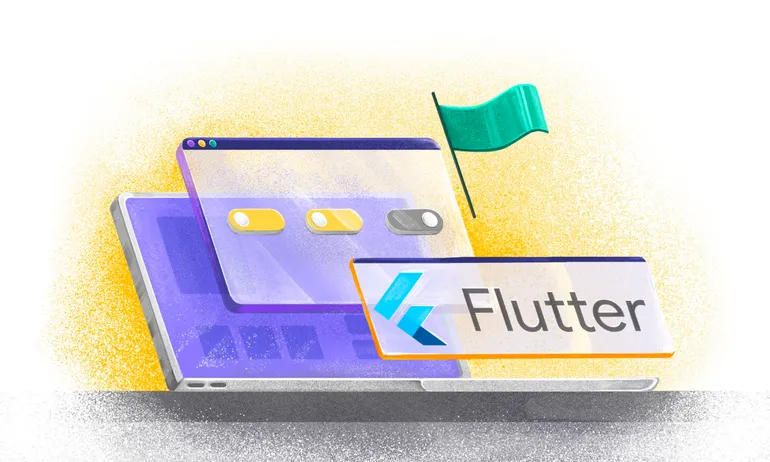Feature Toggles and Feature Flags: Understanding the Key Differences

Walk into any engineering standup, and you'll hear both terms thrown around interchangeably—feature toggles and feature flags.
Most developers treat them as synonyms. But this assumption can lead to misaligned expectations when your team scales beyond simple on/off switches.
Think of it like infrastructure monitoring. You might use "alerting" and "observability platform" to describe similar capabilities. Still, one typically sends notifications when things break while the other focuses on comprehensive metrics collection, distributed tracing, and analytics dashboards.
Feature toggles and feature flags operate on the same principle—controlling functionality without redeploying code. But there are many nuances to account for.
In this article, we’ll explain the difference between feature flags and feature toggles and when you should use them.
What are the differences between feature flags and feature toggles?
Feature toggles emerged in the early 2000s when development teams needed simple ways to hide incomplete code. Engineers would wrap new functionality in basic if-else statements, which used to be controlled by configuration files or environment variables.
Companies like Flickr popularised this approach around 2009. They called them "feature flippers" and deployed code multiple times per day without exposing unfinished features to users.
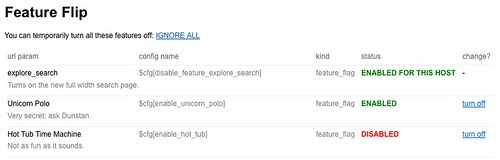
The term "feature flag" gained traction as teams recognised they needed more sophisticated control mechanisms. By the mid-2010s, software teams managed hundreds of flags across multiple services.
Feature toggles vs feature flags: Comparison
When do teams use each of these terms?
Engineering-heavy organisations tend to say "feature toggles" when discussing implementation details. They're thinking about the code-level mechanics—and the actual boolean logic that gates functionality.
It’s also because these teams start with simple toggles because they're quick to implement and don't require additional infrastructure.
Once the use case for these toggles expands to become more complex, teams tend to gravitate towards "feature flags" because they're considering the business capabilities. They want to do the following:
- Target specific user segments
- Control feature exposure
- Run experiments
Feature flag platforms enable this level of control through user-friendly interfaces that developers and product managers can operate independently.
DevOps engineers usually switch between both terms depending on context. When they're discussing deployment safety and kill switches, they'll mention toggles. But they'll reference flag systems when planning progressive rollouts and monitoring feature adoption.
What are the benefits of using feature flags or toggles?
Feature flags and toggles excel in very different situations. Here are a few examples to help you understand the difference:
Mitigate risks and deploy features safely
Feature toggles act like circuit breakers in your codebase. When something goes wrong, you flip a switch and immediately disable the problematic functionality. This capability is important during high-traffic periods or critical business moments.
Feature flags, on the other hand, mitigate risks by controlling the blast radius. Instead of exposing all users to potential issues, you can limit new features to specific segments or percentages.
- Roll out to 1% of users initially
- Monitor error rates and performance metrics
- Gradually increase exposure as confidence builds
- Pull back instantly if problems emerge
Enable continuous integration and delivery
Feature toggles eliminate the need for long-lived feature branches that create merge conflicts and integration headaches. You can work directly on the main branch, knowing unfinished features will stay hidden behind toggles.
This approach helps you adopt continuous integration and delivery almost immediately. Your code merges daily, sometimes hourly, without disrupting the main application flow.
Feature flag systems amplify these benefits by enabling "dark shipping"—deploying features to production while keeping them completely invisible to users. Your QA team can test against real production data and infrastructure without affecting your customer experience.
As a result, you'll achieve faster iteration cycles and reduced technical debt from complex branching strategies.
Conduct A/B tests and additional experiments
Basic feature toggles support simple experimentation—you can enable a feature for some users and leave it disabled for others. But it becomes really hard to manage them when you want to run complex split or multivariate tests.
This is where feature flags really shine.
You can run multiple concurrent tests, serve different feature variants to different user segments, and integrate with analytics platforms to measure impact.
Consider testing a new checkout flow. With feature flags, you can:
- Serve the new experience to 25% of mobile users
- Keep the old flow for desktop users
- Exclude users from certain regions
- Collect conversion data automatically
- Adjust percentages based on preliminary results
This level of experimentation control transforms feature development from gut-based decisions to data-driven optimisation.
How can you improve deployment strategies using feature flags?
Feature flags reshape your entire approach to software delivery. They enable deployment patterns that were previously risky or impossible. Here’s how:
Move away from beta testing and choose canary releases
Traditional beta testing involves separate environments and dedicated user groups. Feature flags let you run beta tests in production with real users experiencing actual system performance.
You can target specific user segments for beta participation. For example, power users, internal teams or early adopters. But that limits your testing data. So, why not choose canary releases instead?
Canary releases take the same concept further by gradually expanding feature exposure based on success metrics. Start with 5% of traffic, monitor key performance indicators, then incrementally increase exposure as confidence builds.
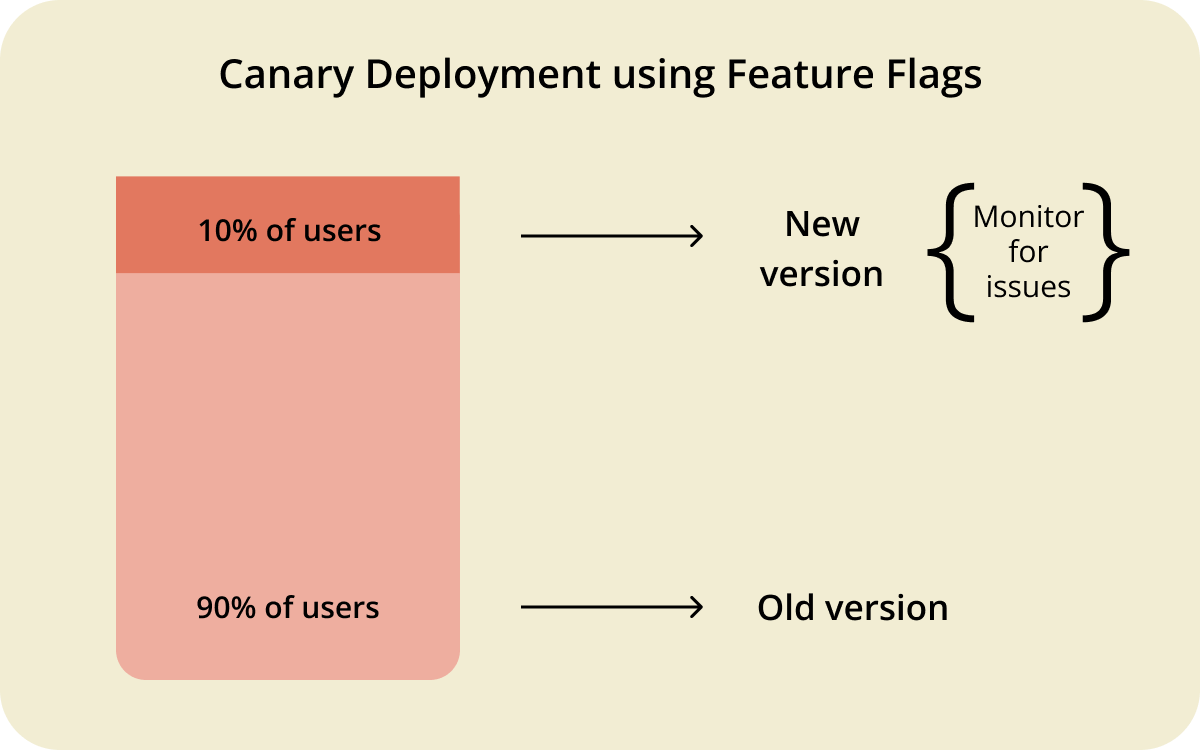
Integrate with CI/CD Pipelines
You can deploy code continuously while maintaining complete control over feature visibility.
These days, CI/CD pipelines can automatically create feature flags when they detect new branches. So, the tool can enable flags in staging environments for testing and prepare them for production rollouts.
Some teams integrate flag status with deployment gates. In those scenarios, features can't be released to production until they've been tested behind flags in staging environments and approved by product owners.
Respond to software emergencies quickly
Every second counts when your entire platform goes offline mid-day. To reverse any problematic deployments, engineering teams use feature toggles. You can disable problematic features instantly while keeping the rest of your application running.
Feature flag systems offer more nuanced emergency responses. Instead of completely disabling a feature, you might:
- Reduce traffic to 10% while investigating issues
- Exclude specific user segments experiencing problems
- Route traffic to a simplified version of the feature
- Enable diagnostic logging for affected users only
This granular control means you can maintain partial functionality while resolving issues. And minimise user impact and revenue loss during incidents.
What are the best practices for implementing feature flags and toggles?
Here are a few things to keep in mind when you’re using feature flags or toggles:
1. Avoid technical debt
Feature toggles can quickly become technical debt if you don't manage them proactively. You’ll need to treat them as temporary by default and permanent by exception.
Start with a simple rule: every toggle gets a removal date when created. This forces conversations about the flag lifecycle upfront rather than discovering orphaned flags months later.
2. Organise your code logically
Keep the toggle’s logic close to the surface of your codebase. It’s best to avoid deeply nested conditional statements that make code paths difficult to follow. Instead, use guard clauses and early returns to maintain readability:
if (!featureEnabled('new-algorithm')) {
return oldSplineReticulation();
}
// New algorithm code here
return enhancedSplineReticulation();
We’ve seen that some teams prefer route guards or component-level toggles that cover entire feature sets. This approach reduces the footprint of flag logic throughout your application.
3. Manage the entire lifecycle of your flags
You can't manage flags without deciding on two things: who owns it and what the process is. Assign responsibility for each flag's lifecycle—who creates, monitors, and removes it.
Create different categories for different flag types:
- Release flags: Temporary, removed after feature launch
- Experiment flags: Short-lived, tied to specific tests
- Operational flags: Long-lived, permanent system controls
- Permission flags: Business logic, potentially permanent
Also, each flag type requires a different governance approach. For example, you should have automatic expiration dates for release flags and clear documentation for operational flags. This will help you reduce technical debt in the long run, too.
What challenges can you expect when managing feature flags or toggles?
Here are some pitfalls you can expect with feature flags or toggles:
When toggles become a scaling bottleneck
Simple feature toggles work beautifully for small teams with straightforward use cases. But as your organisation grows, it becomes hard to manage the increasing number of toggles you deploy.
You'll hit inflection points where simple approaches break down.
For example, when you have dozens of flags across multiple services or when product managers need to control rollouts independently.
It's tempting to build sophisticated tooling, but it doesn't make sense when that's not core to your business. So, recognise when you've outgrown simple toggles and invest in proven feature flag platforms.
When navigating cross-team ownership becomes an issue
When your development, product, and operations teams work together, this could create challenges when deploying and managing feature flags.
That’s why it’s best to establish clear ownership models upfront. For example:
- Who can create flags? Developers typically handle technical release flags, while product managers control experiment flags.
- Who controls flag states in production? Some teams give product managers full control. Others require developer approval for flag changes that might impact system performance.
- How do you communicate flag changes? Create automated notifications in Slack to let the right people know.
When feature flags depend on other flags
As your flag usage grows, you'll inevitably create flags that depend on others. A new payment feature might require both a backend API flag and a frontend UI flag to be enabled simultaneously. Or an experiment might only run when certain baseline features are active.
These dependencies quickly become complex.
Imagine a checkout optimisation that depends on three flags: new payment processing, updated UI components, and enhanced analytics tracking. Each flag has its own rollout schedule and ownership, but the feature only works when all three align.
Many teams often solve this with master flags that control multiple dependent features. But this approach creates its problems. You lose granular control and make rollbacks more complex.
In this case, consider having dependency documentation in place and using clear hierarchical flag structures to make the dependencies obvious.
When should you choose a feature flag or toggle software for your organisation?
Start by honestly assessing your current needs and future needs. You can use a simple feature toggle if you have a small engineering team and manage very few flags. In fact, you can even create your own flags or use the free version of a feature flagging tool to do it.
Only when your codebase starts growing and getting more complex will you need a platform to manage this. That's because you'll need features like:
- User targeting capabilities
- Percentage rollouts
- Non-technical team members controlling flag states
- Advanced feature flag governance features
Right now, the feature flag ecosystem includes both open-source solutions and proprietary platforms. However, each platform has its own trade-offs when it comes to control, cost, and maintenance overhead.
For instance, open-source solutions like Flagsmith give you complete control over your flag infrastructure. You can host the platform internally, customise functionality, and avoid vendor lock-in concerns. But we also offer an Enterprise version for teams that need advanced security and governance features.
If you have ongoing flagging needs and are moving towards more modern approaches like CI/CD, Flagsmith could be the solution for you.
Feature flags or toggles? It’s more about building safer and faster releases
The terminology debate matters less when you need to decide what to implement. It's more about a matter of your team's maturity. If you just need simple if/else statements to switch on/off statements, choose feature toggles.
But if you have more complex feature management needs, choose a feature flagging solution instead.
At the end of the day, both paths lead to the same destination. You’ll experience faster, safer software delivery that enables your team to respond quickly to user feedback and market changes.
.webp)


























































.png)
.png)

.png)

.png)



.png)























.png)