7 PostHog Alternatives for Feature Flag Management

PostHog is built primarily for Product and Growth teams, sporting an all-in-one product analytics suite replete with event tracking, session replays, and experimentation. The platform also includes feature flagging, but just as one capability in a suite of others. If you’re looking for a dedicated feature flag management platform that prioritises engineers, you may want to consider alternatives.
As your deployments become more complex and you need to comply with various types of regulations, you'll require more than just an analytics platform. You'll need a feature flagging platform that gives you more control, reduces risky releases, and helps you stay compliant.
Engineering teams in industries like banking, insurance, and healthcare find that flags embedded in analytics tools lack three things:
- Advanced governance
- Auditability
- Rollback guarantees
It’s one of the reasons engineering teams look for Posthog alternatives. In this guide, we’ll explore 7 Posthog alternatives for feature flagging in regulated industries.
Why think about alternatives to Posthog?
There are several reasons why engineering teams look for alternatives to Posthog. Some of them include:
- PostHog is analytics-first, not feature-flag-first: PostHog bundles feature flags with analytics and session replay in an all-in-one platform. While it’s convenient for small teams, the platform handles only basic percentage rollouts and simple targeting rules. Many engineering teams report that they face degradation in performance while dealing with heavy workloads. Your feature flags share infrastructure with analytics modules, meaning your flag’s performance depends on analytics load.
- Unpredictable costs from usage-based pricing: PostHog's usage-based model is ideal for teams with predictable usage rates. However, if you're scaling quickly or have unpredictable usage, it can become expensive quickly. The free tier includes 1 million feature flag requests per month. But with all the analytics features, the cost could range from hundreds to thousands of dollars per month.
- Vendor lock-in risks with the full analytics suite: When you adopt PostHog for everything, you're coupling your feature flag infrastructure with your analytics stack. Switching analytics tools means also migrating feature flags. You're limited to whatever PostHog prioritises in its roadmap, rather than choosing best-in-class solutions for different needs.
- Made for product teams: PostHog optimises for product managers analysing funnels, not engineering teams needing release infrastructure. The platform lacks four-eyes approval workflows and enterprise-grade governance. The company admits that if you're self-hosting using the open-source version, it'll be unlikely to handle more than a couple of hundred thousand events per month. The cloud-first model creates challenges for banking, healthcare, and insurance companies that need on-premises deployments.
- Foregoing release safety for analytics: When you use feature flags in production, you need to be able to roll back features immediately and have a flag propagation process you trust. Because flags are just one of the features Posthog offers with its analytics suite, you end up paying for robust analytics, not safer deployments and strong performance.
Best PostHog alternatives
1. Flagsmith
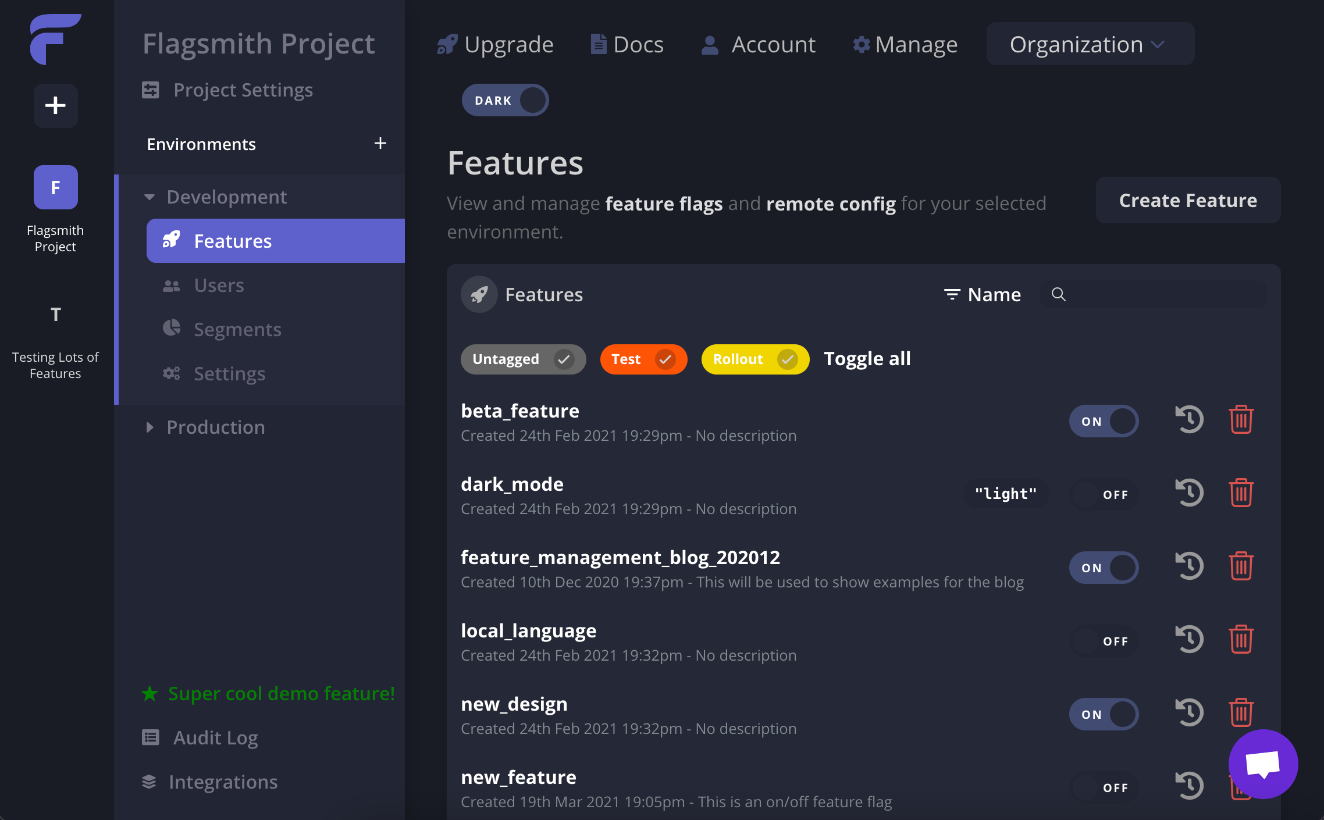
Flagsmith is an open-source feature management platform built for engineering teams who need control without complexity. Unlike analytics-first tools like PostHog, Flagsmith focuses on:
- Clean flag architecture
- Strong SDK coverage
- Self-hosting options for regulated environments
If you operate in a regulated sector, such as banking or insurance, our self-hosted and private cloud deployment options provide you with complete control over your infrastructure and data. Additionally, we help you fight vendor lock-in at the code level, as we're part of the OpenFeature project. So, you can easily move between platforms if you need to.
Here’s what one of our customers has to say about us:
“Control and security are of the utmost importance to us. We want to avoid having our footprints scaled beyond our infrastructure as much as possible. With the pure SaaS feature flagging options on the market, there is less control and more risk. The bigger the footprint, the more potential for vulnerabilities or downtime. Having as much control as possible and ensuring things like business continuity, failover, disaster recovery should a system go down…these are all vital. Flagsmith checked a lot of boxes for us. It was self-hostable, it was feature-rich, and it was affordable.”
— Dariel, VP of Cloud Engineering at Delinea
Flagsmith features:
- Purpose-built for flags and remote config: Feature flags and remote configuration are our core capabilities, not add-ons to an analytics suite. You get sophisticated targeting, segment-based rollouts, and multivariate testing without being forced into a complete analytics platform you might not need.
- Open source with deployment flexibility: You can choose between SaaS, private cloud, or fully on-premises deployments. For instance, you can self-host for complete infrastructure control or use the managed cloud service with a 99.9% uptime SLA. The open-source foundation means you're never locked into a proprietary vendor.
- Developer-first SDK coverage: Supports 15+ programming languages, including JavaScript, React Native, Android, iOS, Python, Node.js, PHP, Ruby, Go, .NET, Rust, and Elixir. Both client-side and server-side SDKs ship with local evaluation for fast flag checks that don't require network calls on every evaluation.
- Enterprise-grade governance: We offer advanced features like four-eyes approval workflows, role-based access control (RBAC), detailed audit logs for compliance, and environment-specific configurations.
- Advanced targeting and segmentation: You can create sophisticated user segments based on any attribute or behaviour. Or roll out features gradually with percentage-based targeting, canary releases, and beta programs. The segmentation engine handles complex rules without requiring data science expertise.
- A/B and multivariate testing: Run experiments by splitting traffic across multiple variations. While Flagsmith doesn't include built-in analytics (that's the point—you choose your own), it integrates seamlessly with platforms like Amplitude, Heap, Mixpanel, Segment, and Rudderstack.
- Edge API and CDN distribution: Our global CDN infrastructure delivers flags with minimal latency worldwide. Edge deployment serves flags from locations closest to your users, avoiding the round-trip delays that come from centralised analytics platforms.
- MCP server: You can create feature flags and make changes using natural language by connecting your AI platform with ours.
- Security and regulatory compliance: We’re SOC 2 Type 2 certified, so you don't have to worry about meeting your security audit requirements.
- Integrations: You can connect with your existing tools through built-in integrations spanning analytics, monitoring, and development workflows. Some of our integrations include:
Flagsmith pricing:
Since we offer multiple deployment options, we offer free and paid plans for both models:
- Free: You get up to 50,000 monthly requests and unlimited feature flags. Plus, you get access to A/B testing and multivariate testing capabilities.
- Start-up: Starts at $45/month, with up to 1,000,000 requests per month. It includes all free features, plus advanced capabilities such as two-factor authentication (2FA), user groups, and flag scheduling.
- Enterprise: If you need maximum security and control and more than 5,000,000 requests per month, get in touch with our team. For enterprises, we offer cloud, private cloud and self-hosted options. Each plan is suited to your needs—irrespective of where you want to deploy or whether you need more governance features.
TL;DR: When is Flagsmith better than Posthog?
Flagsmith becomes the better choice when your engineering team prioritises:
- Infrastructure-grade reliability over analytics convenience
- Deployment flexibility and data sovereignty
- Governance-first architecture
- Predictable pricing without usage-based surprises
You should choose Flagsmith if you need self-hosting or private cloud deployment to keep sensitive data inside your environment. Unlike PostHog's cloud-first model, Flagsmith lets you decide where your feature flag data lives. And this is critical for banking, healthcare, and insurance companies with strict compliance requirements.
As we have an open-source foundation, it means you can audit the codebase, customise functionality, and avoid vendor lock-in. When your security team needs to validate precisely how flags are evaluated or your compliance team requires proof of data handling, the transparent codebase provides answers without waiting for vendor documentation.
Flagsmith's governance features, like four-eyes approval workflows and comprehensive audit trails, are built as first-class citizens rather than bolted onto an analytics platform. If your organisation requires dual approval for production changes or needs detailed audit logs for regulatory reporting, these capabilities come standard.
The pricing model scales predictably with request tiers, rather than being usage-based. You're not surprised by bills when marketing campaigns or product launches trigger traffic or usage spikes.
For teams primarily focused on safe feature releases and flag lifecycle management, Flagsmith would be an excellent fit. We handle flag delivery while letting you analyse data in your existing tools.
Try our interactive demo
2. Split by Harness

Split, now part of Harness following a 2024 acquisition, focuses on combining feature flagging with a built-in statistical engine for running experiments. Given that focus, it's designed for data-driven teams who want to measure feature impact without switching tools.
Harness features:
- Feature delivery (with experimentation): You can decouple deployment from release while running A/B tests to measure feature adoption and performance. The platform uses statistical methods to provide results without requiring manual data scientist involvement.
- Real-time feature observability: Its attribution engine connects feature flags to key metrics, enabling full feature-level monitoring. You can track the impact of every feature with automated rollout monitoring, which identifies performance issues during progressive releases.
- Advanced targeting and segmentation: You can create sophisticated rollout rules based on user attributes, behaviours, or custom properties. When you use it with feature flags, you can target specific user groups.
- Multi-environment support: Irrespective of the environment, you can manage feature flags using environment-specific configurations.
Harness pricing:
After the acquisition, Split's pricing structure has changed and is no longer publicly available. That said, Harness offers a free plan and two paid plans (Essentials and Enterprise). While the free plan is open source, the paid plans are not.
TL;DR: Who is Harness best for?
Harness is ideal for data-driven product teams that are running extensive experimentation programs. Ideally, they need feature flags and A/B testing unified on a single platform.
It's also ideal for mid-market and enterprise companies, given its pricing structure and robust analytics infrastructure. The analytics-heavy focus makes it a strong PostHog alternative for teams who want similar capabilities but better feature flag maturity.
3. Statsig
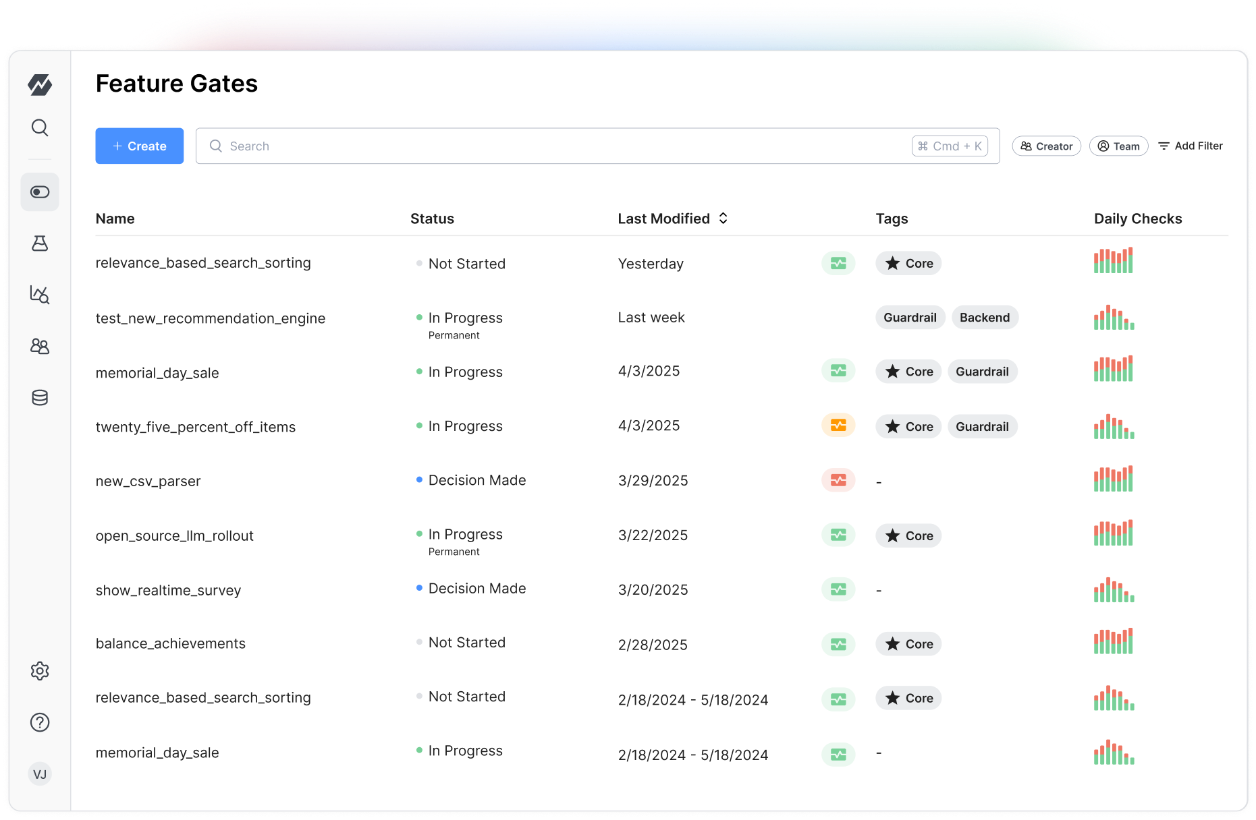
Statsig delivers enterprise-grade feature flags built by engineers from Facebook's experimentation team. The platform handles over 1 trillion events daily with unlimited free feature flags at any scale—you never pay for gate checks or flag evaluations.
However, this platform also has a significant focus on experimentation and analytics. If feature flagging is a priority, you need something more robust.
Statsig features:
- Unlimited feature flags at no cost: Unlike PostHog's usage-based pricing for flags, Statsig never charges for gate checks or flag evaluations. All feature flag functionality is free, with charges only for analytics events.
- Built-in A/B testing and experimentation: Turn any flag into an experiment instantly without switching tools or paying extra fees. You can use advanced statistical methods like CUPED and sequential testing to deliver results 30-50% faster than basic A/B tests.
- Warehouse-native architecture: You can keep your data in Snowflake, BigQuery, or other data warehouses while leveraging Statsig's statistics engine. This approach maintains data sovereignty while enabling experimentation at scale.
- Developer-friendly implementation: SDKs for all major languages and frameworks with local evaluation for fast flag checks. Integration requires minimal code changes and avoids vendor lock-in through compatibility with OpenFeature.
- Advanced targeting capabilities: Sophisticated user segmentation, percentage rollouts, and multivariate flags. Support for staged rollouts and progressive delivery patterns.
Statsig pricing:
Developer:
- 2M events per month
- Unlimited flag & config checks
- 50,000 session replays per month
- Basic analytics
- Community support
Pro plan ($150/month):
- 5M events included, then $0.05 per 1K events
- Unlimited flag and config checks
- 100,000 session replays per month
- Advanced statistical analysis (CUPED, etc.)
- Granular targeting
Enterprise tier:
- Event or Experiment-based contracts
- Large volume discounts
- Warehouse native deployment
- HIPAA-eligibility (BAA required)
- SSO
- Role-based access controls
TL;DR: Who is Statsig best for?
Statsig is good for engineering teams that want PostHog's integrated analytics and experimentation approach, but with better feature flag capabilities and more predictable costs.
It’s also ideal for high-traffic applications where PostHog's usage-based pricing becomes prohibitive. And for teams who want warehouse-native architecture to avoid data duplication costs.
That said, advanced governance and security features are only available in the Enterprise plan. If you have a large budget, it could work for you.
4. ConfigCat
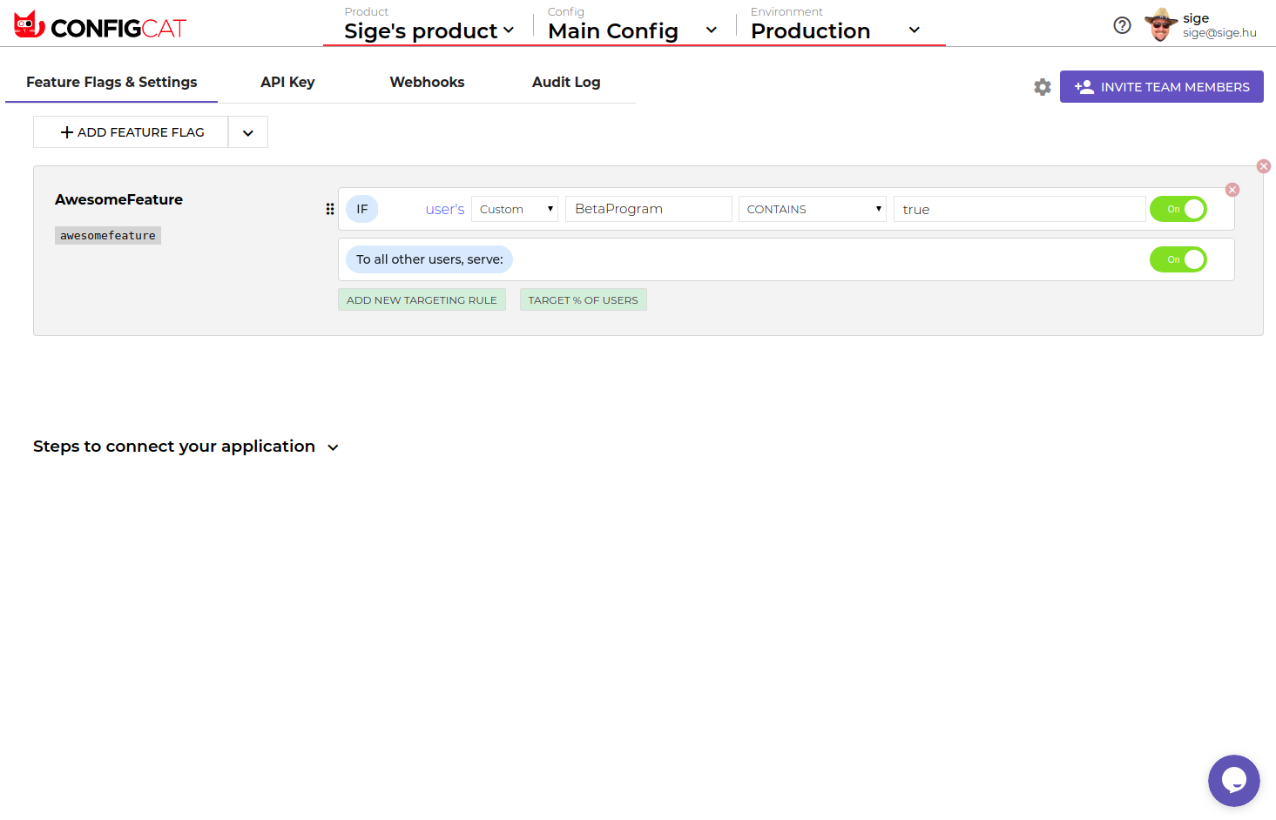
ConfigCat is a cloud-hosted feature flag and remote configuration management platform that helps teams release features safely without redeploying code. It’s more focused on cross-platform feature flagging.
With SDKs for all major languages and frameworks, ConfigCat integrates quickly into CI/CD pipelines and supports stable failover behaviour.
Configcat features:
- Unlimited team seats: Unlike seat-based pricing models that charge per user, ConfigCat includes unlimited team members across all plans, but the number of permission groups differs.
- Comprehensive SDK support: Open-source SDKs for JavaScript, Angular, React, Node.js, .NET, Java, Go, PHP, Python, Ruby, Elixir, Android, iOS, Dart/Flutter, Kotlin Multiplatform, C++, Rust, Unity, and Unreal Engine.
- Advanced targeting and segmentation: You have options to conduct percentage rollouts, A/B testing, and user targeting based on region, email, subscription, or custom attributes. Also, you can set up multiple targeting rules and percentage options per flag.
- Developer automation tools: If flag automation is key, you have the option to use webhooks for flag change notifications, API access, and tech debt management tools.
- GDPR and ISO 27001 compliance: Security certifications and compliance standards for regulated industries.
Configcat pricing:
Free plan ($0/month):
- 10 feature flags, 2 environments, 2 products
- 5 million config downloads/month (~2/second)
- 20 GB network traffic/month
- Unlimited seats, service connections, and MAUs
- 7-day audit log retention
- 99% uptime SLA
Pro plan ($120/month):
- 100 feature flags, 3 environments, 3 products
- 25 million config downloads/month (~10/second)
- 100 GB network traffic/month
- 2 permission groups
- 35-day audit log retention
- 99.9% uptime SLA
- Standard support
Smart plan ($360/month):
- Unlimited feature flags, environments, 10 products
- 250 million config downloads/month (~100/second)
- 1 TB network traffic/month
- Unlimited permission groups
- 35-day audit log retention
- 99.95% uptime SLA
Enterprise plan ($1,000/month):
- Unlimited everything
- 1 billion config downloads/month (~400/second)
- 4 TB network traffic/month
- 2-year audit log retention
- 99.99% uptime SLA
- Premium SLA support
Dedicated plan (Contact sales):
- Private cloud managed by you or ConfigCat
- 6 billion+ config downloads/month (~2400/second)
- 24 TB network traffic/month
- 99.99% uptime SLA
TL;DR: Who is Configcat best for?
ConfigCat is ideal for development teams who want predictable, transparent pricing with unlimited team access. It also works for mid-sized teams who need more than PostHog's basic flags but don't require heavy analytics integration.
But Configcat's flag architecture is very basic. All the flag evaluations take place locally, and you need to download a publicly accessible JSON file to do so. This may include sensitive or proprietary information which can be exposed to the public. If security is top of mind, it may not be the right choice for you.
5. Unleash

Unleash is an open-source feature management platform designed for large enterprises that want to avoid building their own feature flag infrastructure.
It offers unlimited environments and projects on enterprise plans with advanced security and compliance controls. That said, it's also one of the few flag-focused platforms that don't offer integrations with analytics tools. As a result, you may not be able to fully measure the impact of your flags.
Additionally, Unleash doesn’t offer real-time flags, meaning when you turn a feature on or off, flag changes won’t be instantly synchronised across all platforms and environments.
Unleash features:
- Unlimited environments and projects: Unlike the open-source version (limited to one environment), Unleash Enterprise provides unlimited environments. This eliminates the manual import/export hassles between development, staging, and production.
- Advanced change management: It has change requests with four-eyes approval workflows to ensure critical flag changes require dual authorisation before deployment.
- Enterprise security and compliance: You get advanced security features like SSO integration, automated user provisioning via SCIM, RBAC, and IP-based restrictions. This way, you can be sure your data is secure at all times.
- Multi-region Edge deployment: Unleash Enterprise Edge serves feature flags from multiple geographic regions for low-latency global distribution. This is only available on the Custom Enterprise plan.
- Self-hosting flexibility: Based on the same open-source codebase as the free version. Enterprise customers can always fall back to the fully compatible open-source version, avoiding vendor lock-in.
Unleash pricing:
Open Source (Free):
- Self-hosted
- Single environment (major limitation)
- Unlimited feature flags
- Community support only
- Requires manual flag import/export between environments
Self-service plan ($75/seat/month):
- 5-seat minimum for the plan
- Unlimited environments and projects
- 53 million API requests/month ($5 per million thereafter)
- 90-day feature flag metrics
- Standard support with 1 business day SLA
- 99.9% uptime commitment
Enterprise plan (Custom pricing):
- Unlimited team members
- Unlimited environments and projects
- Custom API traffic allocations
- Premium support with faster SLA
- Customer success management
- Advanced features like multi-region Edge, hidden projects, and hosted private instances
TL;DR: Who is Unleash best for?
Unleash is best suited for large enterprises with complex, multi-environment workflows that require advanced governance and compliance controls.
But if you’re looking for a Posthog alternative that scales with ease, Unleash runs into some limitations. Currently, it doesn’t store identities or traits so you’ll need to bring in the full context when evaluating flags. As you scale, bringing in all that data every time for analysis can be a hassle—especially if you’re using a microservices architecture. Any changes in user data need to be consistently and quickly propagated across all parts of the application to avoid discrepancies in feature flag behaviour and this can be challenging.
6. Growthbook
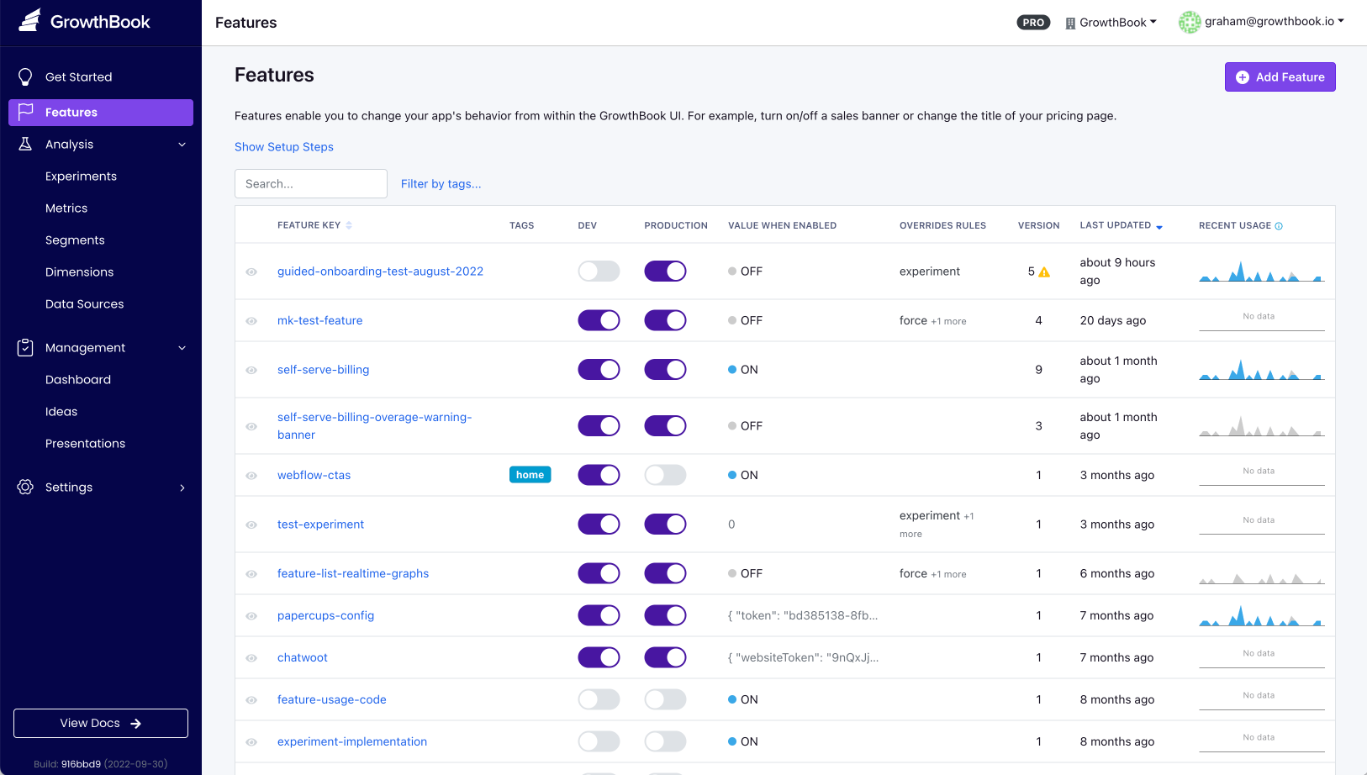
GrowthBook is an open-source platform combining feature flagging with sophisticated experimentation capabilities. Its warehouse-native design means your data stays where it lives—you don’t have to send events anywhere else.
At the moment, they cater to teams like engineering, marketing, product, and data science. So, it works well for teams that need to use feature flags for non-technical use cases too.
Growthbook features:
- Warehouse-native experimentation: Connects directly to your SQL data sources (Snowflake, BigQuery, Redshift, Postgres, MySQL, etc.) plus Mixpanel and Google Analytics. Your data never leaves your infrastructure, avoiding duplication costs and maintaining control.
- Unlimited feature flags: No limits on flag usage across all plans. Feature flags are included at no additional cost on the Starter plan and are unlimited on paid tiers.
- Advanced statistical analysis: CUPED variance reduction, sequential testing, sticky bucketing for consistent user experiences, and proper confidence interval visualisation.
- No-code experimentation tools: The Visual Editor lets marketers optimise messaging, button colours, and UI elements without developer involvement. Plus, you can use the URL redirect experiments for A/B tests even if you don't have technical knowledge.
- Flexible metric library: Write metrics with simple SQL queries to your exact specifications. You can also add metrics retroactively to past experiments for new insights.
Growthbook pricing:
Growthbook has three plans for cloud and self-hosted models. They're as follows:
Starter plan (Free):
- Up to 3 GrowthBook users
- Cloud-hosted or self-hosted
- Unlimited traffic and feature flags
- Community support
Pro plan ($20/user/month):
- Everything in Starter, plus:
- Visual A/B Test Editor
- Premium support (email & live in-app)
- Advanced analytics (CUPED, Sequential, Sticky Bucketing)
- Multi-Arm Bandits
- Advanced permissioning
- Up to 100 GrowthBook users
Enterprise plan (contact sales):
- Everything in Pro, plus:
- Unlimited GrowthBook users
- SSO/SAML integration
- Data Pipelines
- Prerequisite Flags
- Approval Flows
- Exportable audit logs
- Enterprise SLAs, support, and training
- Advanced organisation and performance features
TL;DR: Who is Growthbook best for?
GrowthBook is perfect for data-driven teams that already have a data warehouse and want to avoid sending experimentation data to another vendor. It's also ideal for organisations prioritising data privacy and control through self-hosting.
Since it uses a seat-based model, your usage costs are more predictable compared to Posthog.
One of the biggest drawbacks is that it's only SOC 2 Type 1 certified and not Type 2. If you’re a security-conscious organisation, it may not be the right fit for you.
7. LaunchDarkly
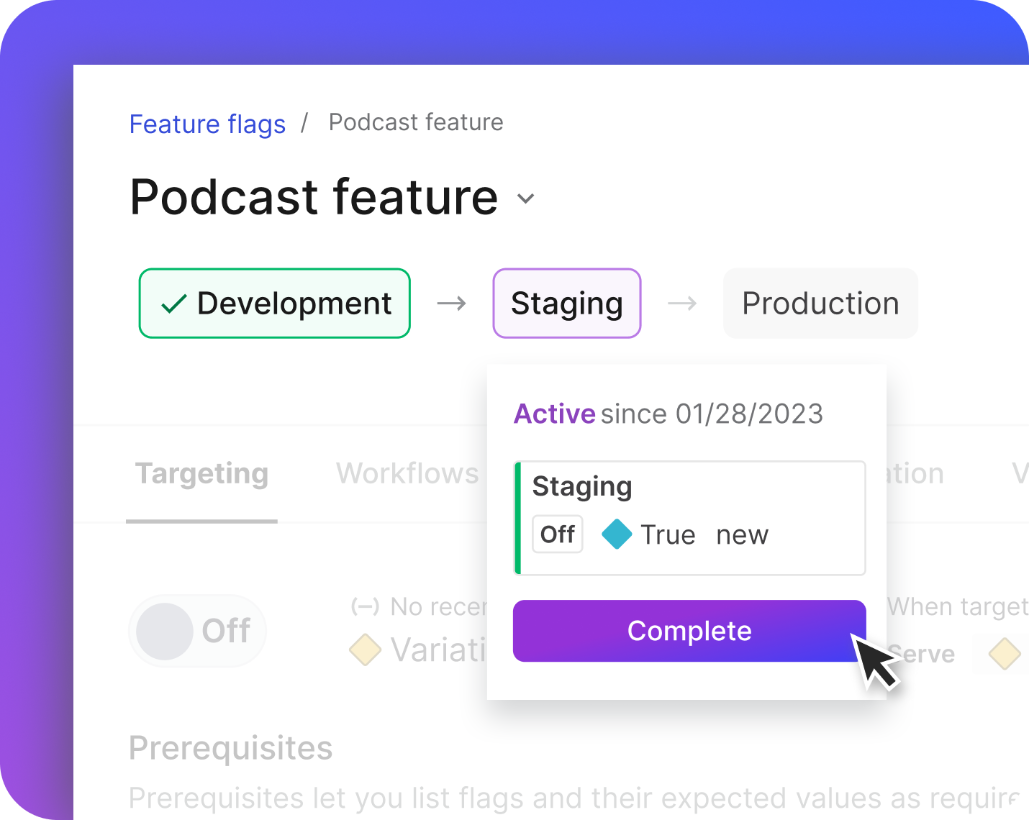
LaunchDarkly is one of the most popular feature management solutions out there. But because it’s focused on enterprises with large-scale and more complex needs, the platform also offers:
- Sophisticated release automation
- Advanced targeting
- Comprehensive observability
LaunchDarkly features:
- Advanced release automation: Automated releases save time and minimise errors. You can use guarded releases with application performance thresholds and auto-remediation functionality to prevent bad deployments from impacting users.
- Sophisticated targeting: You get advanced user targeting capabilities for personalised experiences. You can also create complex segments for multi-audience rollouts.
- Experimentation at scale: It has a built-in experimentation platform that measures feature impact on business-critical metrics. You can design experiments that track multi-step user journeys and complex conversion flows.
- Guardian capabilities: For teams that prioritise analytics features with respect to feature performance, you have the option to use its release monitoring capabilities—and automate rollbacks.
LaunchDarkly pricing:
Developer plan (Free):
- Unlimited seats
- Unlimited feature flags
- 5 service connections/month
- 1,000 client-side MAUs/month
Foundation plan ($12/service connection/month):
- Unlimited projects and environments
- Unlimited seats
- Single sign-on (SSO)
- Scale experimentation with additional keys
- Scale observability usage (session replays, logs, etc.)
Enterprise plan (Custom pricing):
- Everything in Foundation, plus:
- Advanced user targeting
- Automated releases
- Custom roles and teams
- Enterprise support and SLAs
Guardian Plan (Custom pricing):
- Everything in Enterprise, plus:
- Guarded releases
- Application performance thresholds
- Release auto-remediation
- Advanced health metrics and reporting
TL;DR: Who is LaunchDarkly best for?
LaunchDarkly is built for large enterprises with:
- Complex release requirements
- Substantial budgets
- Needs for advanced automation and governance
But if you're a security-conscious organisation working in a regulated industry, it may not be a fit, as the platform only offers cloud deployments. And they're not an open source platform. So, you're essentially locked into the platform as an enterprise until your renewal comes up.
What to look for in a PostHog alternative
When you’re evaluating feature flagging platforms, you need to focus on capabilities that directly impact release safety and developer velocity, such as:
- Ability to rollback features in time: Look for platforms with kill switches, percentage-based rollouts, automated rollback capabilities, and canary release patterns. The ability to instantly disable problematic features without deploying new code is non-negotiable.
- SDK coverage: You’ll prevent integration headaches with comprehensive SDK support across your technology stack. Verify the platform supports your languages and frameworks with well-maintained, open-source SDKs. Also, make sure to check for both client-side (JavaScript, React, mobile) and server-side (Node.js, Python, Java, Go, etc.) coverage.
- Remote config and environment support: Remote configuration allows you to adjust application behaviour without redeployment. On the other hand, multi-environment support cleanly separates development, staging, and production configurations. Look for platforms offering unlimited environments rather than arbitrary limits that force you to work around the platform you pay for.
- Role-based access and audit logs: Ideally, you need to know who's creating and modifying flags, while ensuring that only the right users have access to them. Your platform of choice should include enterprise governance tools such as RBAC, detailed audit logs, and change approval workflows.
- Self-hosting or flexible deployment models: The type of deployment model you choose depends heavily on the industry you operate in. For example, regulated industries such as banking, healthcare, and insurance require self-hosting options. You need more control over your data to pass your compliance audits. If that's a priority, assess whether these platforms offer on-premises deployment or private cloud options—or, at the very least, data residency controls for GDPR/HIPAA compliance.
- Pricing predictability: Evaluate whether your alternatives offer seat-based pricing, a monthly subscription, request-based tiers with clear limits, or hybrid models. Avoid platforms where costs scale unpredictably with traffic growth.
- Open-source flexibility: Open-source platforms provide vendor lock-in protection, community-driven innovation, and the ability to self-host or fall back to free versions. Even if you start with managed services, knowing you can migrate to a self-hosted deployment gives you optionality in the long term.
When Flagsmith is the right Posthog alternative
Flagsmith is the ideal PostHog alternative when you need purpose-built feature flag infrastructure rather than an analytics suite with basic flags. It's the right choice for:
- Regulated industries (banking, insurance, healthcare) requiring on-premises deployment, data residency control, and HIPAA/GDPR compliance paths.
- Engineering teams prioritising release safety, governance workflows, and infrastructure control over analytics dashboards.
- Organisations avoiding vendor lock-in through open-source flexibility and self-hosting options.
- Teams scaling feature flag usage without unpredictable costs.
- Enterprise governance without enterprise complexity—four-eyes approval, RBAC, and audit logs built into the platform.
Get started with Flagsmith today

.webp)



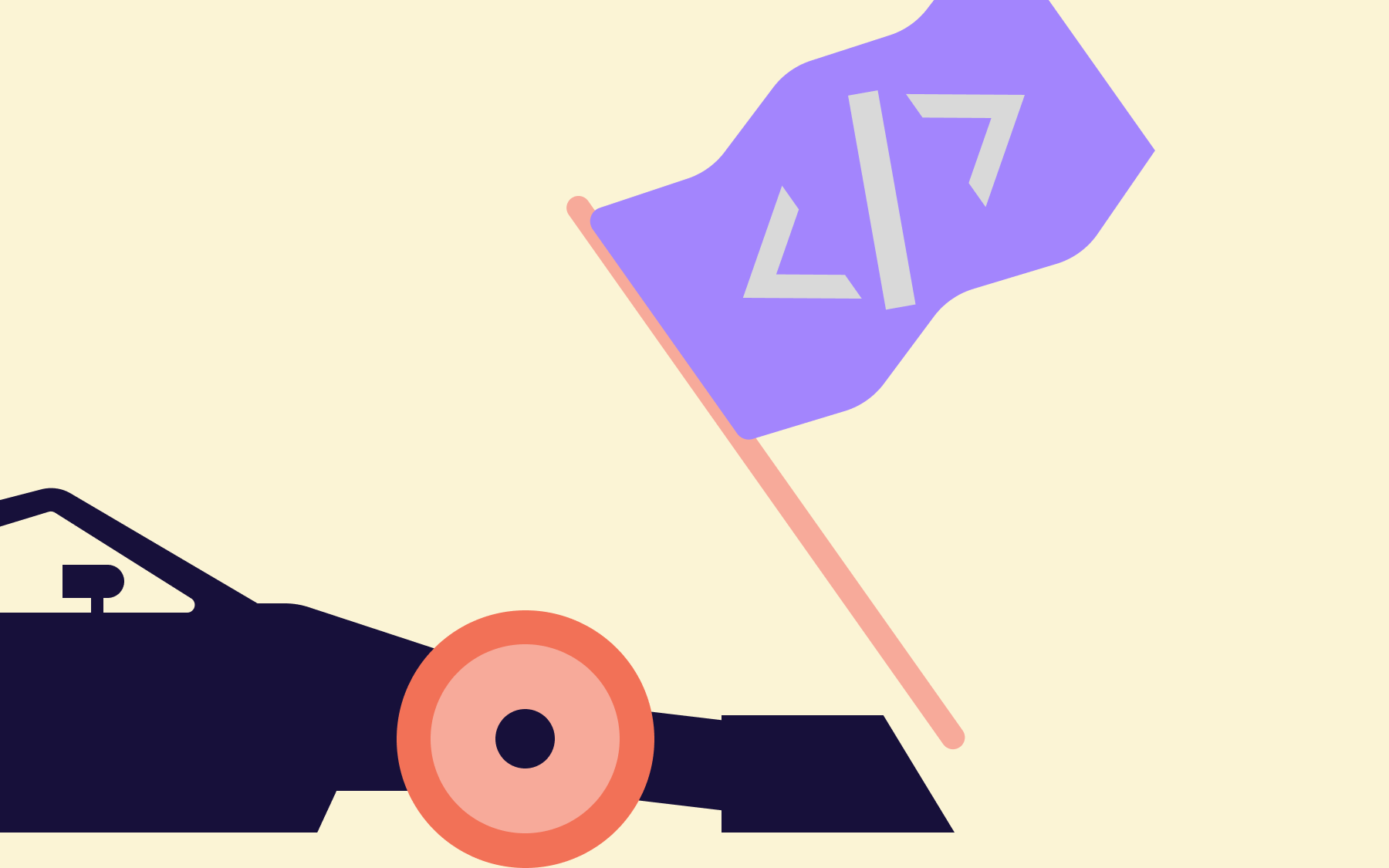

























































.png)
.png)

.png)

.png)



.png)























.png)










