Real-Time Feature Flags
Confidently make feature flag changes in real time with real-time flag toggles.

TL;DR real-time flags
Keep your systems in sync. Real-time flag toggles let you push flag changes to users live the moment something changes.
Whenever you turn a feature on or off, flag changes will be evaluated and synchronised across all platforms and environments—instantly.
Find Out MoreUses for Real-Time Flags
Kill switches
Implement robust kill switches that react immediately to changes in flag state. Turn off features and instantly remove them from the application for all users.
Quickly adjusting features
By default, users will see changes to features (e.g. a chat widget) when they land on a page or complete an action like logging in.
Enabling real-time builds on this by also adjusting features as soon as they are changed in the dashboard.
Read more about using real-time flags in our Docs.
Benefits
Fewer API calls Reduce API calls and network traffic (this can lower costs of API calls).
Timeliness for users Easily share status updates and time-sensitive features.
Fewer disruptions Make changes without disrupting the user experience. Reduce downtime, minimize bug risk, and more.

Trusted by top development teams

.svg)



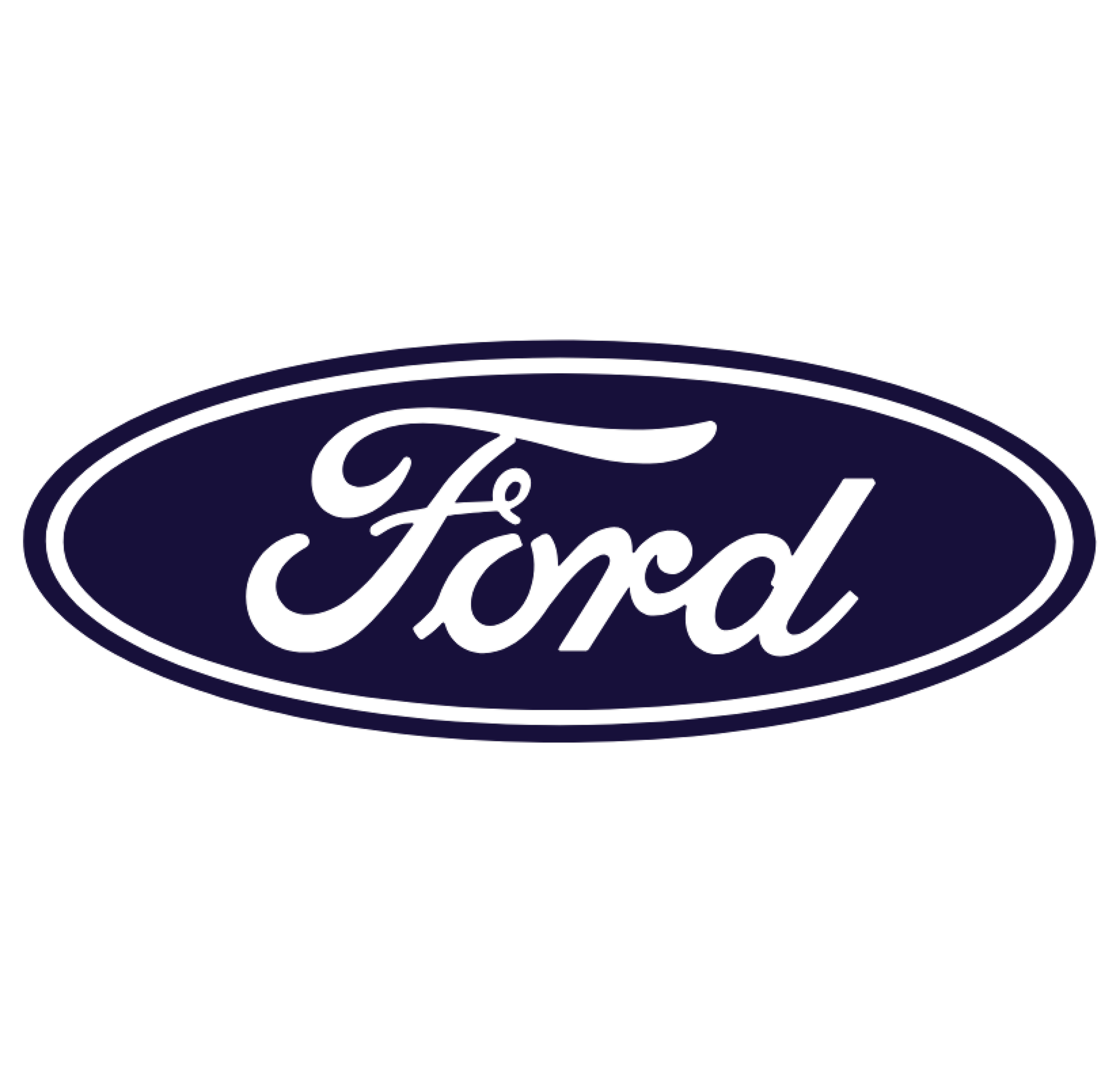


Managing Features in Real Time
Manage features so users see updates on your website/app immediately. Make sure they don’t continue to see unchanged features. For example, let’s say you’re showing status updates or managing a time-sensitive feature (e.g. related to an event). Real-time feature flagging lets you update your users instantly.
Something to Keep in Mind
Managing features in real time means your application’s UI could change quite a lot in real time as well. As people are adjusting flags, users may notice changes as they’re using your app/site.

A toggle flag (also called a feature flag or feature toggle) is a software development technique that allows you to turn features on or off without deploying new code. Think of it like a light switch for your application features—you can instantly enable or disable functionality for all users, specific user groups, or individual users through a simple flag toggle action.
Real-time flag toggles use live connections to push changes instantly to your applications. When you flip a flag toggle in the dashboard, the change is immediately synchronised across all environments and platforms without requiring users to refresh or restart their sessions.
Feature toggles are generally simpler on/off switches that control whether a feature is enabled or disabled—think of them like basic light switches. Feature flags, on the other hand, are often part of broader feature management systems like Flagsmith that include advanced capabilities like user targeting, gradual rollouts, A/B testing, analytics, and governance controls.







