Harness vs Flagsmith: A Detailed Comparison
Harness and Flagsmith both offer feature flag tools that help you easily test new features and roll them out. But there are several important differences between them. Keep reading to find out which platform suits your team’s needs.

Flagsmith is an open-source feature management platform that helps engineers securely increase their development velocity, with self-hosting & private cloud hosting options.
Harness (formerly Split) is a closed-source feature management and experimentation platform that focuses on helping teams test and iterate on features with a strong focus on experimentation.
Trusted by top development teams


Harness vs Flagsmith at a glance
When you’re exploring feature flagging platforms, it’s worth looking at what each one does best—and who they’re designed to help. Harness and Flagsmith offer similar functionality but are built with different goals and users in mind. In either case, you’re in the right place if you want to understand the key differences between these platforms.
Harness recently acquired Split, one of the market leaders in the experimentation space. Split built its platform around experimentation—and the recent acquisition only doubled down on that. Maybe that’s a priority for you, maybe not?
If not, platforms like Flagsmith might be a better fit for other use cases. We’ll explain the differences so that you can decide for yourself, but as a quick Tl;Dr:
Flagsmith typically makes more sense for security-conscious organisations looking for robust feature management at a reasonable price. Harness' specialised capabilities may justify the higher cost for teams primarily focused on A/B testing and feature analytics,
Product team vs Engineering team focus
Harness has built its platform with experimentation at the core. This means it’s designed for product teams that want to test features and measure their impact before full deployment. For example, feature flagging is just one part of the core platform, supported by additional features like dynamic configuration and performance monitoring—all designed to serve broader enterprise goals.
At Flagsmith, we take an engineering-first approach, focusing on giving software development teams the tools they need for safe, controlled feature releases. Feature flagging is at the core of what we do, so you’ll also get access to features like remote configuration and flag analytics.
Secure and compliant deployment options
If your organisation has strict security or compliance requirements, a cloud-based solution might not be what you’re looking for. Many heavily-regulated industries like banking and insurance need options like self-hosted or private cloud deployments to check the boxes on compliance questionnaires.
Harness is primarily cloud-based, which works well for many enterprise organisations. However, it may not meet the needs of those in highly regulated industries or with specific data sovereignty requirements, who might need options like on-premise deployments.
Flagsmith offers self-hosting—allowing you to host Flagsmith on-prem or in your own cloud—as well as private cloud deployment, which offers you your own single-tenant infrastructure without having to manage it yourself.
Availability of source code
Flagsmith’s core platform is open source so you get complete transparency into the codebase as well as the freedom to contribute to it. You can always self-host the open-source version as well. We also partner closely with OpenFeature, a CNCF incubating project that fights vendor lock-in at the code level.
Harness takes a proprietary approach, which means you can’t access the source code. This can be difficult down the line if you choose to move to a new provider or even create your own, as your code will be Split-specific.
Comparing Harness vs Flagsmith: Platform comparison

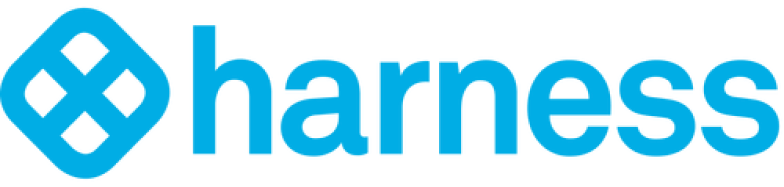

Jindrich Kubat
,
Head of Development
Komerční Banka
Harness vs Flagsmith: Which should you choose?
When deciding between Harness and Flagsmith, your specific needs and use cases will help you decide which route to take. They’re both great but are made for different teams and different needs. Here’s how they differ:
Key factors for evaluation
If you’re evaluating Harness and Flagsmith for feature flagging specifically, it’ll come down to these eight factors:
1. Feature management
Harness built its platform around experimentation and A/B testing. If that’s a priority for you, it’s a good choice. You can test the impact of new features in production with robust analytics and reporting.
But this also means that the platform’s pure feature management capabilities may not be as useful. Some users report issues with fetching feature flags and managing them for specific groups. Their analytics and experimentation capabilities are strong, but they come at a higher price point, making the platform best suited for large organisations.
Flagsmith, on the other hand, is more engineering-focused. It supports A/B testing and experimentation as one of the use cases, but we’re more dialled in on use cases like:
- Controlled feature releases
- Gradual rollouts
- Targeted deployments
These use cases make Flagsmith more intuitive for security-conscious engineering teams primarily looking to control feature releases rather than run complex experiments. Plus, we integrate with many analytics and observability tools like Amplitude, Dynatrace, Heap, and Mixpanel. So, you can access the data behind any experiment you run using the feature flagging feature—and you don’t have to compromise on analytics capabilities.
2. Pricing
Harness' pricing structure has changed, with plans increasing, because of the recent Split acquisition. Its old pricing model used to start at $33/seat/month (with a 10-seat minimum), but now it’s unknown. Some reports and forums indicate that Harness’s pricing starts at $57 per developer per month—but there’s no publicly available information on this anymore. You get all the bells and whistles but also pay for them. Additionally, feature flag capabilities are only available on the Enterprise plan.
Flagsmith offers pricing based on API requests—making costs more predictable as you scale. We offer a free plan for up to 50,000 requests per month. And for the paid tiers, the pricing is so much more accessible. It starts at $45/month for the Start-Up plan that includes up to 1,000,000 requests per month. Some users have reported that it’s an affordable option for flagging and remote configuration.
3. Deployment options
Harness is primarily cloud-based. So, if your organisation needs to keep sensitive data within its infrastructure or uses an on-premise infrastructure for compliance purposes, Split is likely not the right option.
Flagsmith offers multiple deployment methods—public or private cloud and self-hosted solutions. This way, you can choose where the software is hosted based on your organisation’s needs. Plus, if you need a self-hosted option, you can control all your data and check off your regulatory requirements.
4. Security-first design
Harness offers security features like supply chain monitoring and security testing orchestration in their paid plans, but their cloud-only deployment model limits options for security-conscious organisations as you don’t get full control or visibility into your data.
On the other hand, for organisations that prioritise security, Flagsmith gives you granular controls like:
- Role-based access control
- Detailed audit logs for compliance
- Four-eyes principle through approval workflows
Additionally, you can self-host it on an on-premise infrastructure if needed. As a result, you get complete control over your data. You can deploy additional security measures based on your internal guidelines or compliance requirements without attempting to use the cloud version. With this option, you also reduce the risk of vendor lock-in and third-party dependencies.
5. Ease of use
We’ve built Flagsmith to be as straightforward and intuitive as possible. You can set up the platform in less than 5 minutes—we’ve timed it! This G2 user review sums it up perfectly:
“The Flagsmith UI is also so easy to understand and get onboarded, which makes it super convenient to use by both developers and non-technical folks.”
— Abhishek A. (Software Engineer)
Also, we built Flagsmith with simplicity in mind. Nobody wants to wrangle a tool more than they need to. That’s why we also have extensive documentation about the product.
With Harness, you’ll find that it’s a similar case. Users report that the product is stable and relatively simple to set up. That said, the user interface can feel overwhelming and can make it difficult to copy/paste flags as needed.
6. Product capabilities
Harness' recent acquisition of Split has reinforced its focus on experimentation and testing. It’s essentially a continued investment in analytics and experimentation capabilities—making Harness a strong choice for teams focused on A/B testing and similar tests. You also get additional capabilities to manage incidents and understand how your software team performs with the feature management platform.
Flagsmith is designed for engineering teams that need flexible, secure feature management across their entire development lifecycle.It’s great for enterprises that want to minimise branching or conduct quick rollbacks or use canary releases. But at the same time, if you’re a mid-market organisation or a small business, you can still use the platform for your flagging needs.
7. Customer support
Harness offers a tiered support model. As a result, you get access to customer success managers and Harness’s experts on the paid plans. If you want Professional Services, you can purchase it as an add-on. Otherwise, you have to rely on email or docs to get answers.
Flagsmith’s users can access the docs to set up their flags. Then, you can access technical support through email. The kicker is that on the Enterprise plan, you even get direct access to our founding team through Slack or Discord—leading to faster resolution times.
8. Flag analytics
Harness excels in analytics capabilities, with robust tools for measuring the impact of feature rollouts. But Flagsmith is not trying to reinvent the wheel. We have analytics related to your flags—and integrate with 15 platforms for observability and product analytics. So, if you need to measure the impact of your feature flags or your releases, you can do both.

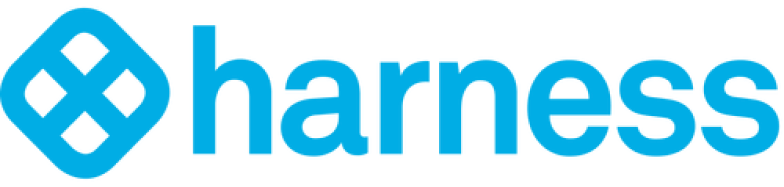

Jindrich Kubat
,
Head of Development
Komerční Banka
User reviews*

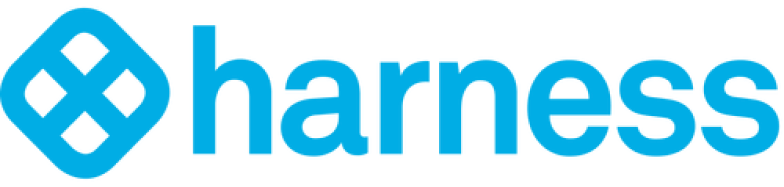









*Reviews and pricing accurate as of April 2025
Pricing
TL;DR Harness pricing: How much does Harness cost?
Harness offers three plans:
- Free: An open-source version of the platform that gives access to software delivery features like pull requests and quality gates.
- Essentials: More focused on DevOps essentials and includes capabilities like infrastructure as code management and security testing.
- Enterprise: The only plan that offers feature management (feature flags) along with CI/CD and service reliability management features.
TL;DR Flagsmith pricing: How much does Flagsmith cost?
We’ve built our pricing to be as flexible and transparent as possible. As a commercial open-source company, many of our features (and the core platform) are free. We also offer a 10% discount on our annual plans.
Cloud Deployment
Free plan:
- 1 Team Member
- Up to 50,000 requests/month
- Unlimited Feature Flags, Environments, Identities, and Segments
- A/B and multivariate testing
- More
Start-Up - $45/month (with a 14-day free trial):
Everything in Free, plus:
- Up to 1,000,000 requests/month
- 3 Team Members
- Online Ts and Cs
- API Access
- More
Private Cloud, Self-Hosted, or Cloud Deployment
Enterprise - Talk to us!
Everything in Start-Up, plus:
- 5,000,000+ requests per month
- 20+ Team Members
- Advanced Hosting Options
- Priority Real-Time Technical Support with the Engineering team over Slack or Discord
- Governance features – roles, permissions, change requests, audit logs
- More
Which should you choose? Flagsmith vs Harness
When deciding between Harness and Flagsmith, think about your organisation’s primary needs and priorities.
Choose Harness if:
- Your primary focus is on experimentation and A/B testing
- You need advanced analytics to measure feature performance
- You’re comfortable with cloud-only deployment
- Your budget can accommodate their higher pricing tier
Choose Flagsmith if:
- You need a comprehensive feature management solution with security at its core
- Deployment flexibility (including self-hosting) is important to you
- You prioritise cost-effectiveness and pricing transparency
- You want an open-source solution that prevents vendor lock-in
- You value direct support from the engineering team
For security-conscious organisations looking for robust feature management at a reasonable price, Flagsmith typically makes more sense. For teams primarily focused on A/B testing and feature analytics, Harness' specialised capabilities may justify the higher cost.

Jindrich Kubat
,
Head of Development
Komerční Banka
Frequently Asked Questions
Split’s pricing model is based on a combination of user seats, monthly active users (MAUs), and product modules. You need to contact their sales team for a quote. This structure means that as your user base grows, your costs can increase unexpectedly if you exceed the MAU limits. Split’s pricing is primarily designed for engineering and product teams focused on experimentation and analytics.
Split offers integrations with popular tools across several categories. For example, analytics platforms like Google Analytics and Amplitude, development tools like Jira and Github, and customer data platforms like Segment and mParticle.
Split is primarily designed for:
- Feature experimentation: Running A/B tests to measure the impact of new features
- Feature targeting: Delivering specific features to defined user segments
- Analytics: Measuring the performance and impact of features
Flagsmith is a Split alternative you can consider. Besides that, there are several other options, like LaunchDarkly and Growthbook. You can learn more about Harness alternatives in our guide.


